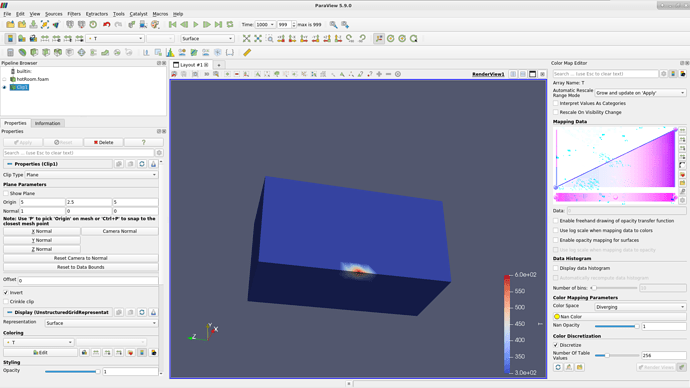Hello. My color map editor is showing up as shades of pink but the colors in the display window are correct. There are blotches of color on top of the color map editor as well. See the blue smearing in the picture.
This really limits what I can do to change the displayed color.
I recently installed ParaView 5.9.0 on my Debian buster (10) machine. I was using the repo version of the ParaView for the last while but I wanted to use some of the updated features so I went for the latest version. (The current MPI supports runs significantly quicker.)
I installed it by simply downloading the tar ball: ParaView-5.9.0-MPI-Linux-Python3.8-64bit.tar.gz from the ParaView site: https://www.paraview.org/download/
I removed the repo version of ParaView with apt and then extracted the ParaView tar ball into my home directory. I put a symbolic link in my user bin directory which is in the path i.e.
ln -s ~/ParaView-5.9.0-MPI-Linux-Python3.8-64bit/bin/paraview ~/bin/paraview
ParaView runs great accept the issue I indicated above. To try and fix things I added the paraview directory to my path by adding the following line into my .bashrc file:
export PATH="$HOME/ParaView-5.9.0-MPI-Linux-Python3.8-64bit:$PATH"
I was thinking it may have something to do with access to libraries at run time. It didn’t help.
I then look at my video driver (amdgpu) but everything seems to be working fine. I don’t want to have to try the AMD drivers as a back port so I thought I might ask if anyone has any thoughts?
Below is the client information from the load screen:
Client Information:
Version: 5.9.0
VTK Version:
Qt Version: 5.12.9
vtkIdType size: 64bits
Embedded Python: On
Python Library Path: /home/mark/ParaView-5.9.0-MPI-Linux-Python3.8-64bit/lib/python3.8
Python Library Version: 3.8.6 (default, Jan 23 2021, 18:21:19) [GCC 7.3.1 20180303 (Red Hat 7.3.1-5)]
Python Numpy Support: On
Python Numpy Path: /home/mark/ParaView-5.9.0-MPI-Linux-Python3.8-64bit/lib/python3.8/site-packages/numpy
Python Numpy Version: 1.19.2
Python Matplotlib Support: On
Python Matplotlib Path: /home/mark/ParaView-5.9.0-MPI-Linux-Python3.8-64bit/lib/python3.8/site-packages/matplotlib
Python Matplotlib Version: 3.2.1
Python Testing: Off
MPI Enabled: On
Disable Registry: Off
Test Directory:
Data Directory:
OpenGL Vendor: X.Org
OpenGL Version: 4.5 (Core Profile) Mesa 18.3.6
OpenGL Renderer: AMD PITCAIRN (DRM 2.50.0, 4.19.0-16-amd64, LLVM 7.0.1)
Connection Information:
Remote Connection: No
Note that ParaView is picking up my video card correctly (ASUS HD 7870 DirectCU II.) I have seen comments in the forum that MESA is buggy and a bit slow… Does this mean I have to switch my X video card driver to the AMD version?
Any help will be greater appreciated.
Kind regards,
MarkY