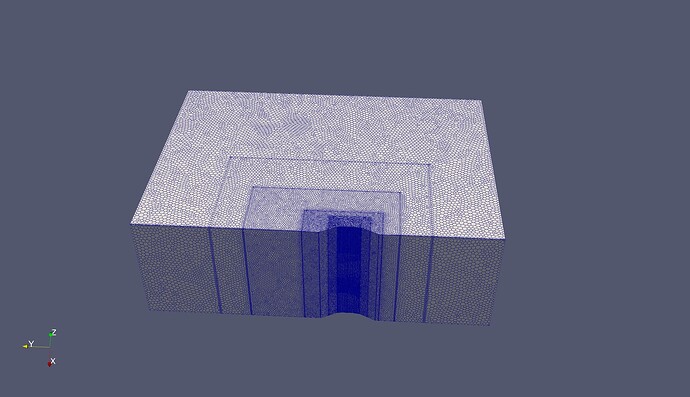Hi,
I need to post-process CFD results outputs from OpenFOAM.
I have many cases with almost similar geometry but different variables so I created a template pipeline to load for each case instead of creating the same each time. My case size is about 2GB and polyMesh size is ~6GB. Sometimes it manages to load starting with outlines feature without any datapoints but then I change it to surface and choose variables needed. I can see almost the full RAM is being utilized (I’m using a 64GB RAM machine) so I’m not sure if the reason is RAM shortage causing PW to crash or if there is any feature in ParaView allowing me to load the case progressively to prevent overloading it.
I noticed anytime I reboot the machine, Paraview opens the files better but will crash on my next case again. So my question is there any way that Paraview can load files more smoother? Thanks in advance for any tips.
please share your file
Thanks, I sent a link to your inbox.
I’m able to open your file with 12Gb of memory:
I’ve disabled the following options:
- Create cell-to-point array
- All cell arrays
- Cache mesh
- Decompose Polyhedra
- Lagrangian positions
@mwestphal Can you share how you achieved this? I have a rather large mesh file (over 450 milion cells) and I am unable to load it using a 64core machines with 4 Tesla T4 GPUs.
But how much RAM do you have ?
I have tried on several VMs, the last one I tried had 36 cores with 880GB of ram and a Nvidia A10 with 24GB of ram. It is running on Windows, so no MPI. Not sure if the setup is correct, we don’t usually have the requirement for such large meshes.