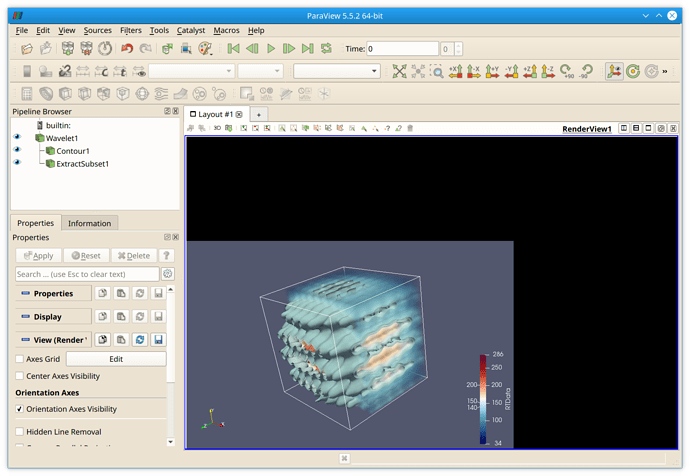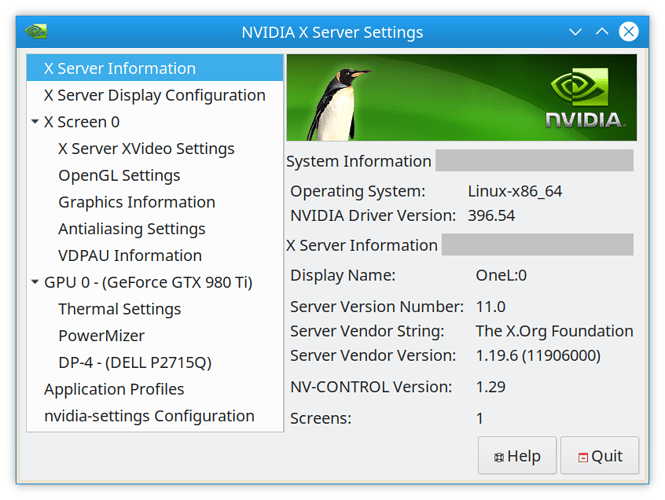I have just installed Kubuntu 18.04 and I am seeing the rendered image only fill part of the render window. See:
I have tested these versions, from ParaView-5.3.0-Qt5-OpenGL2-MPI-Linux-64bit up to ParaView-5.5.2-Qt5-MPI-Linux-64bit.
My system uses a NVidia GTX 950 Ti card and I am using the NVidia driver 396.54. See:
I have run ParaView from the command line and also using the
--mesa option and the same problem exists.
I just installed Kubuntu 18.04 on a Dell XPS15 whose video cards are: NVIDIA® GeForce® GTX 1050Ti with 4GB GDDR5 and Intel® UHD Graphics 630. I see the same issue with the NVidia card active, however when using the Intel card everything is normal.
It is not a Qt issue, I have a Qt/VTK application that runs as expected, additionally all the VTK code seems to work Ok with respect to changing window size etc. These were built with Qt 5.11.1.
When using Windows, the ParaView/NVidia combination works Ok, as both these machines are dual boot ones. So given the fact that the the Intel card in Kubuntu works Ok is there something extra I need to do when Using NVidia cards or is this an issue that needs to be fixed?
I am using the default screen resolution of 3840x2160.
Regards
Andrew