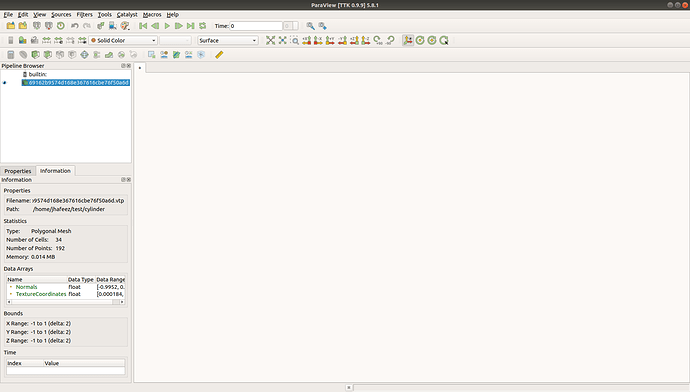Hello, I am trying to import an obj with texture to ParaView GUI. I followed this thread and created ParaView state file (pvsm) by running the python script in pvpython. When I run this script, it creates some vtp and json files in a directory without any error. However, when I load pvsm file from the ParaView menu File>Load State, it gives me the following error and does not show anything in the viewer.
Error opening file cylinder/defdbee1c07e59125e204acc1b670839.vtp
ERROR: In /home/runner/work/ttk-paraview/ttk-paraview/VTK/IO/XML/vtkXMLReader.cxx, line 303
vtkXMLPolyDataReader (0x56020fd5e4b0): Error opening file cylinder/defdbee1c07e59125e204acc1b670839.vtp
Reader cannot read file img.png
ERROR: In /home/runner/work/ttk-paraview/ttk-paraview/VTKExtensions/FiltersRendering/vtkNetworkImageSource.cxx, line 147
vtkNetworkImageSource (0x56020effee90): Reader cannot read file img.png
Error opening file cylinder/defdbee1c07e59125e204acc1b670839.vtp
ERROR: In /home/runner/work/ttk-paraview/ttk-paraview/VTK/IO/XML/vtkXMLReader.cxx, line 303
vtkXMLPolyDataReader (0x56020fd5e4b0): Error opening file
cylinder/defdbee1c07e59125e204acc1b670839.vtp
Algorithm vtkFileSeriesReader(0x56020ff8a370) returned failure for request: vtkInformation (0x56020dc30f40) Debug: Off Modified Time: 1200397 Reference Count: 1 Registered Events: (none) Request: REQUEST_DATA FROM_OUTPUT_PORT: 0 ALGORITHM_AFTER_FORWARD: 1 FORWARD_DIRECTION: 0
Algorithm vtkPVGeometryFilter(0x56020feb9e50) returned failure for request: vtkInformation (0x56020effaca0) Debug: Off Modified Time: 1200449 Reference Count: 1 Registered Events: (none) Request: REQUEST_DATA_OBJECT FROM_OUTPUT_PORT: 0 ALGORITHM_AFTER_FORWARD: 1 FORWARD_DIRECTION: 0