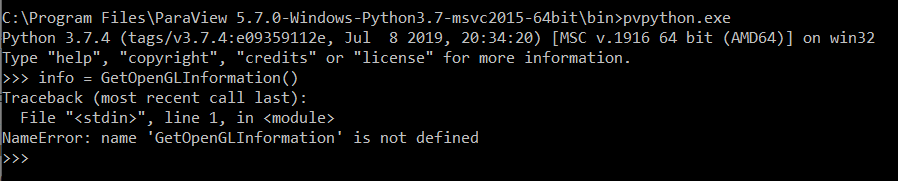Please share the bottom part of Help -> About.
Hi, I can’t click on anything in ParaView. Full screen of program freezes, there is “loading” mouse icon (program doesn’t responding) and after 5 seconds program closes itself.
Are you able to do the following ?
- Open a terminal
- Navigate to ParaView bin directory
- pvpython.exe
from paraview.simple import *
info = GetOpenGLInformation()
info.GetVendor()
info.GetVersion()
info.GetRenderer()
My bad, I forgot a line. See above.
Updated screen
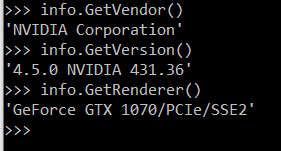
That looks like a bug in Qt. Ideally, you would want to build ParaView yourself with different version of Qt to see if you can reproduce.
Sounds little bit complicated  . I rather installed Ubuntu to VirtualBox and I’m using ParaView in Ubuntu (no errors there
. I rather installed Ubuntu to VirtualBox and I’m using ParaView in Ubuntu (no errors there  ). But thanks for your help!
). But thanks for your help!
Really sweet trick, @mwestphal. One of us should write it up in Tips and Tricks? You want to do it, or shall I?
Please do if you want, but it is already present in ParaView 5.7.0 release notes :
I think that having this in the 5.7.0 release notes is good enough, and if anyone searches discourse, they should find this topic. Lets not add it to the tips and tricks, as you recommend. Nice feature, by the way!