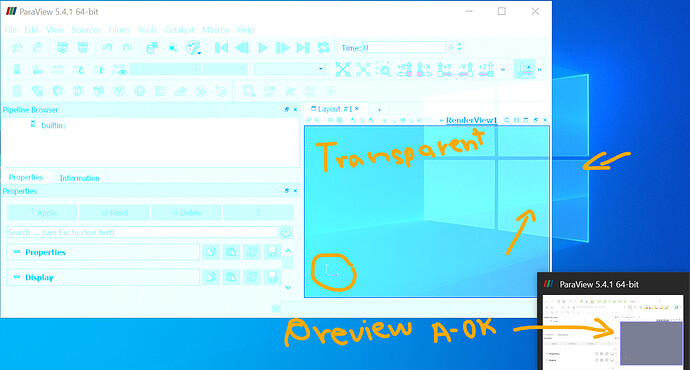As you can see in the attached image, remoting from my smaller screen laptop to my desktop makes the program come up with a blue hue that is transparent. I can see the background image or other windows behind it. It is 5.4.1 64, but I also downloaded the newest zip version as of today 5.9 and it still gives the same issue. I’m guessing that it has to do with my nvidia card maybe? or an issue between the gui engine and remote rendering of the desktop? the preview on the taskbar shows the correct opaque gray color and the correct opaque gui colors. so its weird.
This looks like a Qt/mesa bug. Are you able to open the Help->About Dialog and paste the content here ?
here is the info:
Client Information:
Version: 5.9.0-RC3
VTK Version:
Qt Version: 5.15.1
vtkIdType size: 64bits
Embedded Python: On
Python Library Path: C:\Users\someguy\Apps\ParaView-5.9.0-RC3-Windows-Python3.8-msvc2017-64bit\bin\lib
Python Library Version: 3.8.6 (tags/v3.8.6:db45529, Sep 23 2020, 15:52:53) [MSC v.1927 64 bit (AMD64)]
Python Numpy Support: On
Python Numpy Path: C:\Users\someguy\Apps\ParaView-5.9.0-RC3-Windows-Python3.8-msvc2017-64bit\bin\Lib\site-packages\numpy
Python Numpy Version: 1.19.2
Python Matplotlib Support: On
Python Matplotlib Path: C:\Users\someguy\Apps\ParaView-5.9.0-RC3-Windows-Python3.8-msvc2017-64bit\bin\Lib\site-packages\matplotlib
Python Matplotlib Version: 3.2.1
Python Testing: Off
MPI Enabled: Off
Disable Registry: Off
Test Directory:
Data Directory:
OpenGL Vendor: NVIDIA Corporation
OpenGL Version: 3.2.0 NVIDIA 411.63
OpenGL Renderer: Quadro P4000/PCIe/SSE2
Connection Information:
Remote Connection: No
I should add that now that I’m in the office it seems to be worst. the window is practically white-transparent. I will try to reboot my computer later in the day and see if that changes anything/
You may want to update your GPU driver:
QUADRO DESKTOP/QUADRO NOTEBOOK DRIVER RELEASE 455
| Version: | R460 U1 (460.89) WHQL |
|---|---|
| Release Date: | 2020.12.15 |
| Operating System: | Windows 10 64-bit |
| Language: | English (US) |
| File Size: | 469.7 MB |
this fixed the problem by the way.