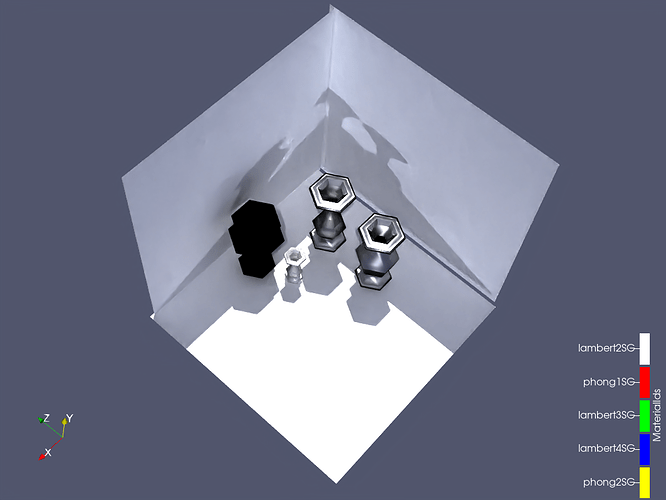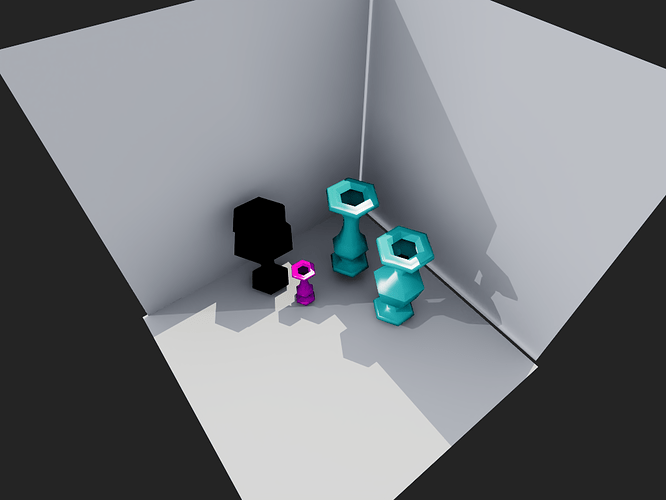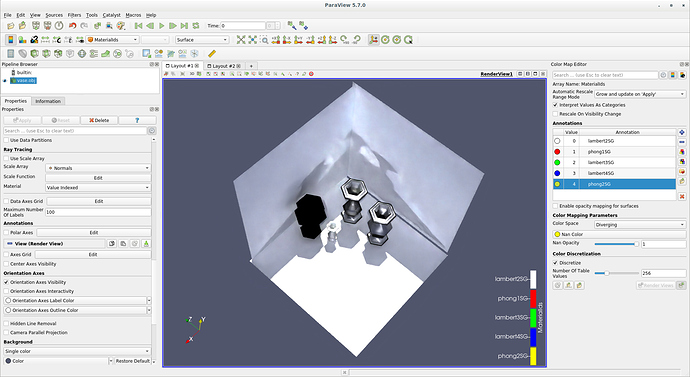I have an obj/mtl files that want to render in pv using the right material but the final image colours look so different.
In Ospray “ospExampleViewer vase.obj”
In Paraview followed https://public.kitware.com/pipermail/paraview/2018-May/042689.html
- Open vase.obj and apply
- Activate Ray Tracing, select Backend Ospray pathtracer
- Load Path Tracer Materials, change to mtl, select vase.mtl
- Coloring by MaterialIds
- Open Spreadsheet, Field Data to see the MaterialNames
- Open Color Map Editor, Interpret values as Categories and annotate the material names in the same order than the FieldData.
Attached are the input files, the renderings in boot tools and a screenshoot of paraview.
Thanksvase.mtl (520 Bytes) vase.obj (102.1 KB)