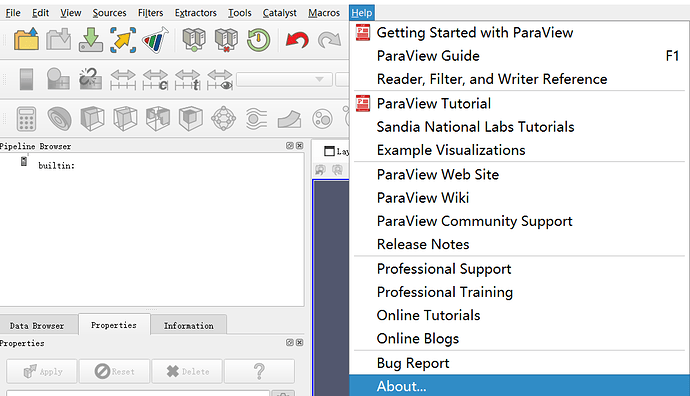Hello all,
While learning how to use ParaView on clusters, I have encountered an issue with making it work in parallel.
There are two issues on two different nodes/hpc-clusters, but I will begin with a more general one in this post.
While in serial, everything was fine (running interactively, with a GUI), however, issues started when connecting to a parallel MPI paraview server (pvserver), giving this error:
Socket error in call to bind. Address already in use, Failed to set up server socket
… although the port I was using did not seem to be used when I checked with netstat -ntlp
ParaView Version on my cluster is not new - 4.40, which is from 2015.
The command I used to run this was:
mpiexec -n 2 pvserver --server-port=11114 &
I have since read many forum posts about this, namely:
- Re: [Paraview] MPI Socket in use
- BIND FAILS WITH ERROR 98 (OR ERROR 10048)
- Paraview parallel
- [OpenFOAM] Unable to run pvserver in parallel
Where in the latter (the OpenFOAM Link) a user suggested that:
“It’s because the ParaView was not compiled with MPI support. Try compiling ParaView by yourself with MPI support.”
However, since I am a new user on a cluster, I really cannot reinstall or recompile ParaView. I have no idea if ParaView was compiled with MPI or not. What I managed to find was the libvtkparallelcore.so, which might or might not indicate anything.
Then I saw some posts to check if that is even a problem, namely, check if PARAVIEW_USE_MPI is enabled, however, I have no idea where to even look for that PARAVIEW_USE_MPI variable! If it is a CMake variable, I have not been able to find CMakeLists.txt or anything like that on my system.
Also note, that remote connection works on its own (when not using MPI, with just a pvserver). That is key, as the ParaView User Guide states: “To leverage parallel processing capabilities in paraview or pvpython, one has to use remote visualization” (- from 5.10.0 paraview docs).
Thanks