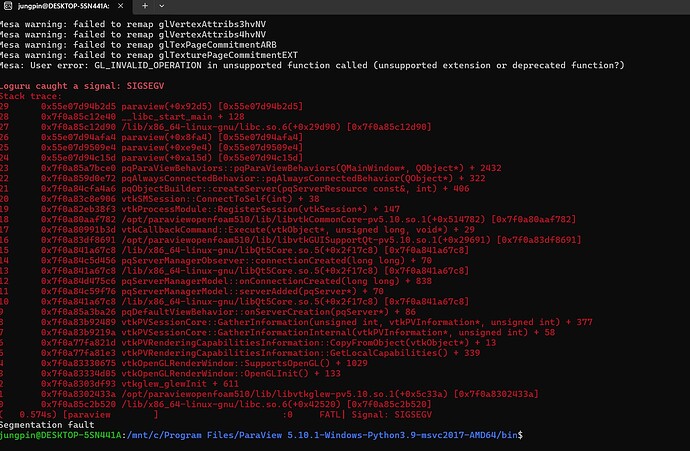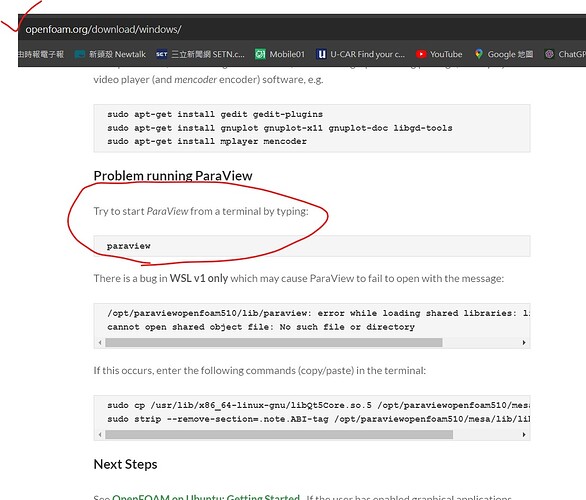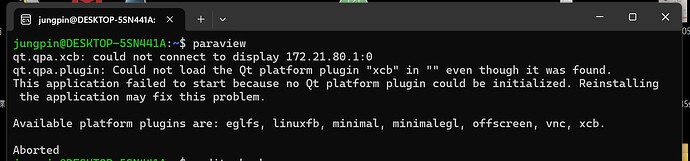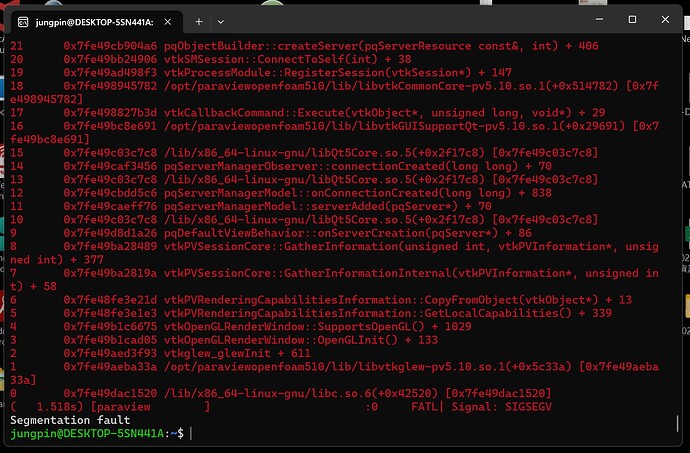Hi, Sir / Madam;
I had a “segmentation fault” when running paraview after installed the latest openfoam11 in ubuntu 22.04 environment. But I am not sure whether my situation are the same as aforesaid ones or not. Here I upload the screen image for this errors messages for reference. I don’t know how to fix these now! Thank you for any advice!
- This looks like Ubuntu 22.04 under WSL2 on Windows11, is that correct ?
- You are running paraview from a Windows binary installation folder ? Which command are you actually using ?
- You mention OpenFOAM, are you using paraFOAM here ?
thank you for these questions. My answers are:
-
Yes! It is ubuntu 22.04 under WSL2 on Window11 (23H2)
-
I actually run the paraview under my ubuntu working directory and this is something like the attached picture. I use “paraview” as the command and just ran it and came up with attached different message now.
-
No, I didn’t use “paraFOAM” as the command. I just following openfoam instruction to process the whole installation procedures. It said use “paraview” to run it (attached jpg)
appreciate your reading and responses!
Not (officialy) supported, use ParaView windows binary release instead from https://www.paraview.org/download/
I just following openfoam instruction to process the whole installation procedures
Link ?
link is here:
I following the instruction and ran the XLaunch before ran the “paraview” and same error massage now!
I following the instruction and ran the XLaunch before ran the “paraview” and same error massage now!
Since this tutorial is written by OpenFOAM, I suggest to ask on their forum.
@olesenm : Any ideas why this tutorial suggest to use ParaView under WSL ?
OK, I will do that. But, thank you anyway!
Alternatively, use the Windows Binary Release from paraview.org/download
Hi, I got my problem solved. I can run the Paraview from Ubuntu terminal now (no more segmentation fault). What I did were following procedures : unregistered my original Ubuntu, re-install Ubuntu-20.04 from Powershell and follow the openFOAM installation procedure again. Now, running Paraview from Ubuntu terminal is OK. I leave this message in case someone got the same problem as I did. Hope this can help other’s question!
Thank you!