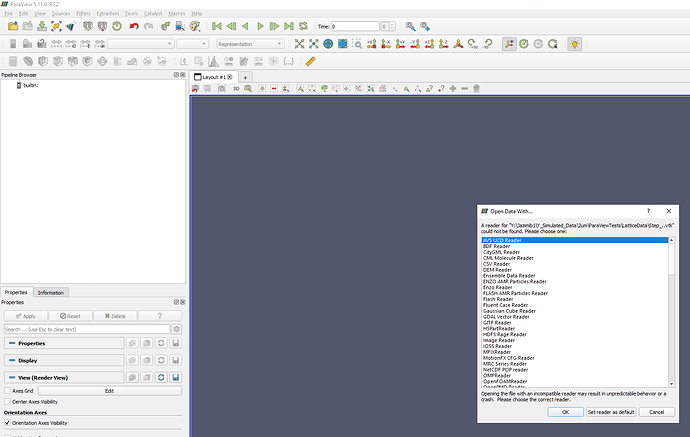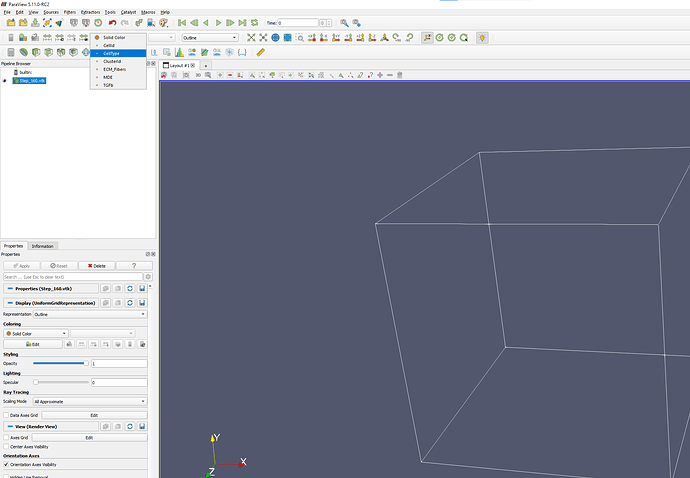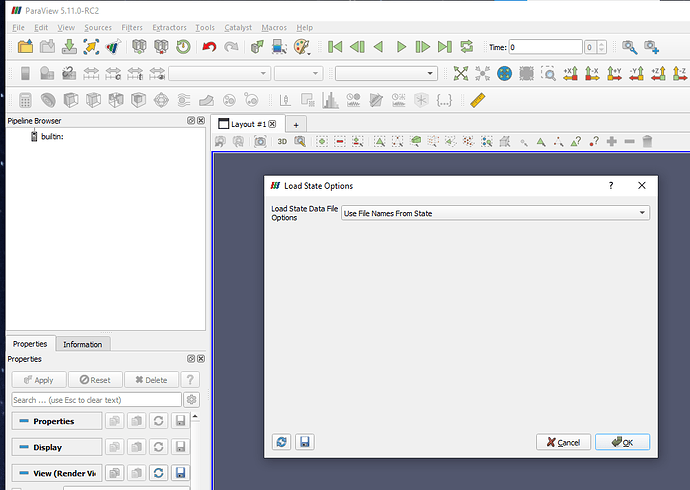Paraview reads single file without asking any specific reader and it works perfectly fine. However, when I want to read the files as group, it asks reader to choose and I have no idea what to choose?! I check most of them and they do not work for me. Anybody know any solution?
My files in the link below:
https://drive.google.com/drive/folders/1UZofth-d3CKRGJtkUkgezoLxhbc1Is0s?usp=share_link
Hi @Cavid_Azimi
The Step_…vtk is a .pvsm file, rename it to pvsm.
A fileseries is not a literal file but a concept.
Then just open the virtual Step_…vtk
hth,
To be clear, @mwestphal means to rename Step_..vtk to Step.pvsm or something else with a .pvsm extension.
pvsm files need to be loaded by using File → Load State instead of Open. I do note that this pvsm file must have been created with a different set of vtk files. I tried loading it, and the filenames were different than the ones you provided.
If you don’t care about loading the pvsm file (né Step_..vtk), you can just delete it. The real problem is that ParaView is grouping the pvsm file with the vtk files, and that breaks the reader.
Thanks @mwestphal and @Kenneth_Moreland for responces.
After renaming the file to Step_…pvsm, I can open it and it works fine. But, when I tried using File → Load State, it popped-up “Load State Options” window and after leaving the default option crashes!
Is there any advantage using the File → Load State instead of Opening?
Thanks,
Javid
To be clear File → Load State is for loading the pvsm file exclusively. It does not load a group of files and will behave unexpectedly if you try to load anything other than a pvsm file. My guess is that you tried to load something that was not the pvsm file. Or possibly it was written with files that you no longer have.