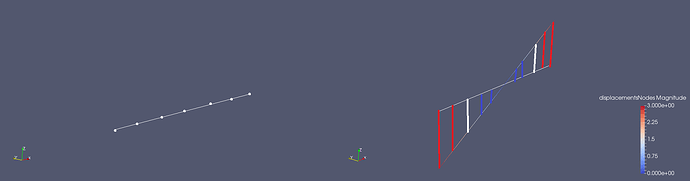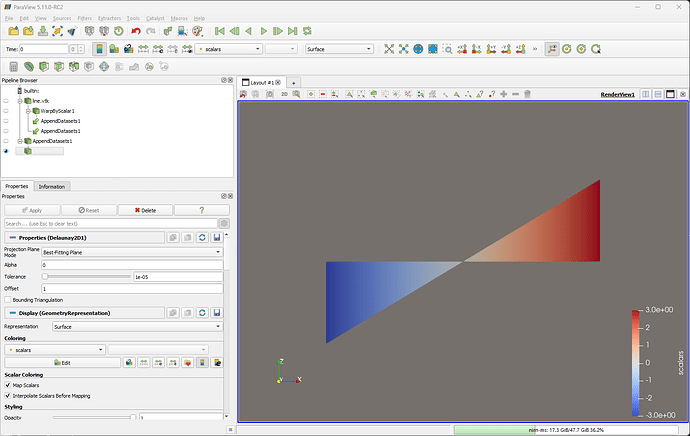Hi!
I wonder if there is an easy way to plot values over a simple line (join values with a line; the values are normal to the line). Part of what you see is a “Warp by Vector” applied to the line, but that only gives me “the edge” (i like the color though).
If a colored surface is generated (like a fill), it will be useful too (different ideas are appreciated).
note: I tried doing my research first, but I didn’t have luck.
edit: seems like “Warp by vector” had an option called “Generate Enclosure” that could be useful in this case buy i cannot find it in my regular Paraview
Greetings!
Does this have to be in a 3D view? If not, you apply the Plot Data filter and then look at the data in a 2D view like Line Chart or Bar Chart as my be appropriate. You can setup the X and Y axis for either using the Properties panel.
Thank you for your answer. Yes, it has to be in 3D. I want to “fill” the diagrams in a big model composed of many lines (not to display data in the window).
Do you have a sample dataset to share? Let’s see what we can do.
Yes! Here it goes. Applying “Warp by Scalar” to this simple dataset and turning ON both layers, generates something similar to the provided picture (I just checked)
line.vtk (236 Bytes)
Here’s quick pipeline:
data -> Warp By Scalar ---|
| |
+-----------------------+----> Append Datasets --> Delaunay2D
Is that what you’re looking for?
Yes! Thank you very much!