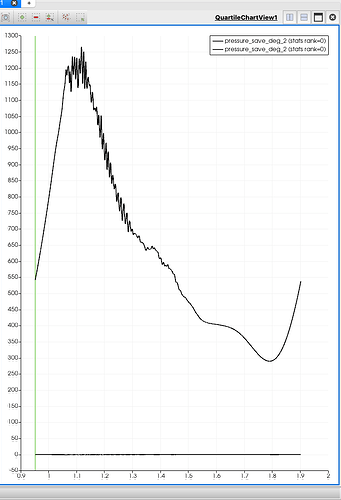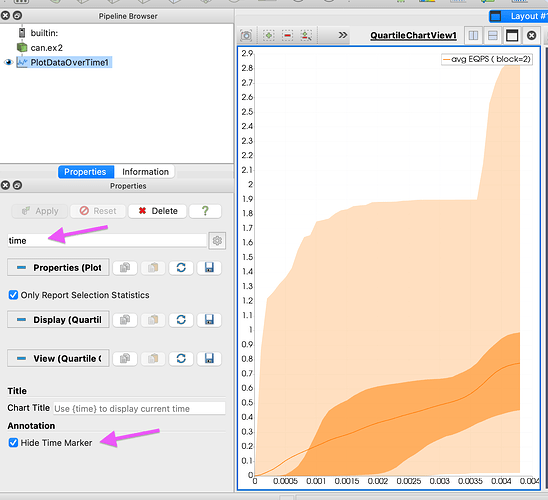I have a plot over time and there is always a green line indicating the time step that I’m looking at (see attached).
Is there a way to make this line disappear or change the color?
There is an option in the properties panel named Hide Time Marker that will turn off this line. It is an advanced option and hard to find, so I suggest typing time in the search bar to find it.
Cool! Is there a way to change the color or the thickness as well?
I don’t see a way to change the properties like color and thickness. I added a feature request for that: Modify time marker properties. You can vote for the feature by liking the top post.
1 Like