I was wondering if someone who works with gnuplot also knows how to make a similar plot in Paraview. I would like to plot the points contained in this file with Paraview, but can’t seem to figure out how to do so. Each column in this file corresponds to a set of 2048 points on a 64x32 grid. Each column contains sequences of points, one point per grid cell, each sequence is separated by an empty line space and corresponds to going over the width of the grid once (moving towards the y-direction and filling the x-points at each y-step). I would need to at least plot one column at a time, not necessarily all columns at once. In gnuplot, the needed plot is done with the command splot "dat.25" us 1 wi li, "dat.25" us 2 wi li (this command plots the points in the first two columns) and the plot looks like this:
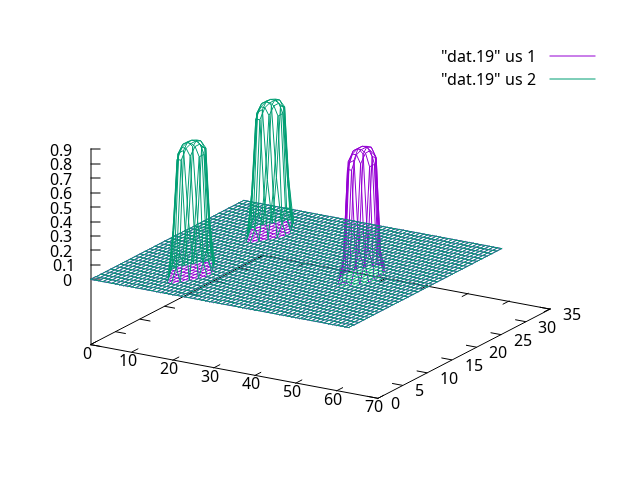
This way gnuplot puts one point into one grid cell. So this grid is 64x32 and therefore there are 2048 entries per column.
I would very much appreciate if someone could please help with doing this sort of plots in Paraview. I’ve tried to experiment with all Plot filters, but have not so far found how to actually make a grid plot. But there should be a way.