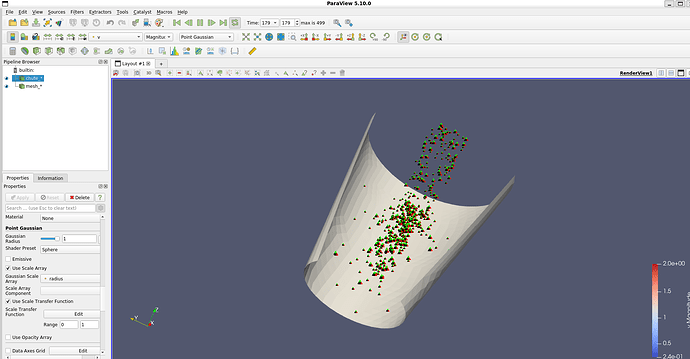Hello, everyone!
I’m a new user of Paraview and I’m having some trouble with the visualization of the point gaussian. All particles are shown as triangular shapes with some strange color (as shown in the picture below):
I’m currently using paraview 5.7.0 but I’ve tried to install newer versions and the same problem apears.
I’m running Paraview on a WSL Ubuntu 20.04 on Windows 11.
After some minutes playing the simulation Paraview crashed a freezed:
Loguru caught a signal: SIGSEGV
Stack trace:
32 0x40802a /opt/ParaView-5.10/bin/paraview-real() [0x40802a]
31 0x7f7529e20083 __libc_start_main + 243
30 0x407c95 /opt/ParaView-5.10/bin/paraview-real() [0x407c95]
29 0x40d24a /opt/ParaView-5.10/bin/paraview-real() [0x40d24a]
28 0x4091f2 /opt/ParaView-5.10/bin/paraview-real() [0x4091f2]
27 0x7f7529251968 QWidget::~QWidget() + 904
26 0x7f752924a7e8 QWidget::destroy(bool, bool) + 472
25 0x7f7529245c92 QWidgetPrivate::deleteTLSysExtra() + 50
24 0x7f752923d7e7 /opt/ParaView-5.10/bin/…/lib/libQt5Widgets.so.5(+0x1817e7) [0x7f752923d7e7]
23 0x7f7527a8e89b QBackingStore::~QBackingStore() + 27
22 0x7f74eef8afb9 /opt/ParaView-5.10/plugins/platforms/…/…/lib/libQt5XcbQpa.so.5(+0x54fb9) [0x7f74eef8afb9]
21 0x7f7527bf20c3 QPlatformBackingStore::~QPlatformBackingStore() + 147
20 0x7f75278fa26a QOffscreenSurface::~QOffscreenSurface() + 42
19 0x7f752792ced7 QOpenGLContext::doneCurrent() + 55
18 0x7f74b85c7c2b /opt/ParaView-5.10/plugins/xcbglintegrations/libqxcb-glx-integration.so(+0x8c2b) [0x7f74b85c7c2b]
17 0x7f751319da9f /lib/x86_64-linux-gnu/libGLX.so.0(+0x5a9f) [0x7f751319da9f]
16 0x7f751319c2a3 /lib/x86_64-linux-gnu/libGLX.so.0(+0x42a3) [0x7f751319c2a3]
15 0x7f74ed46e3a5 /lib/x86_64-linux-gnu/libGLX_mesa.so.0(+0x3b3a5) [0x7f74ed46e3a5]
14 0x7f7482c0f8ee /usr/lib/x86_64-linux-gnu/dri/swrast_dri.so(+0x79a8ee) [0x7f7482c0f8ee]
13 0x7f74826308ee /usr/lib/x86_64-linux-gnu/dri/swrast_dri.so(+0x1bb8ee) [0x7f74826308ee]
12 0x7f748268dafb /usr/lib/x86_64-linux-gnu/dri/swrast_dri.so(+0x218afb) [0x7f748268dafb]
11 0x7f7482720bb1 /usr/lib/x86_64-linux-gnu/dri/swrast_dri.so(+0x2abbb1) [0x7f7482720bb1]
10 0x7f74826a52c8 /usr/lib/x86_64-linux-gnu/dri/swrast_dri.so(+0x2302c8) [0x7f74826a52c8]
9 0x7f748319c4da /usr/lib/x86_64-linux-gnu/dri/swrast_dri.so(+0xd274da) [0x7f748319c4da]
8 0x7f748319c47b /usr/lib/x86_64-linux-gnu/dri/swrast_dri.so(+0xd2747b) [0x7f748319c47b]
7 0x7f74831ce11b /usr/lib/x86_64-linux-gnu/dri/swrast_dri.so(+0xd5911b) [0x7f74831ce11b]
6 0x7f74ec500131 /usr/lib/wsl/lib/libd3d12core.so(+0x38f131) [0x7f74ec500131]
5 0x7f74de172d2b /usr/lib/wsl/drivers/nvmdi.inf_amd64_5709e141414310f9/libnvwgf2umx.so(+0x1596d2b) [0x7f74de172d2b]
4 0x7f74de101f43 /usr/lib/wsl/drivers/nvmdi.inf_amd64_5709e141414310f9/libnvwgf2umx.so(+0x1525f43) [0x7f74de101f43]
3 0x7f74de1732ba /usr/lib/wsl/drivers/nvmdi.inf_amd64_5709e141414310f9/libnvwgf2umx.so(+0x15972ba) [0x7f74de1732ba]
2 0x7f74dfcbf81f /usr/lib/wsl/drivers/nvmdi.inf_amd64_5709e141414310f9/libnvwgf2umx.so(+0x30e381f) [0x7f74dfcbf81f]
1 0x7f74dfcbf952 /usr/lib/wsl/drivers/nvmdi.inf_amd64_5709e141414310f9/libnvwgf2umx.so(+0x30e3952) [0x7f74dfcbf952]
0 0x7f7529e3f090 /lib/x86_64-linux-gnu/libc.so.6(+0x43090) [0x7f7529e3f090]
( 537.588s) [paraview ] :0 FATL| Signal: SIGSEGV
error: exception occurred: Segmentation fault
Hope someone can help me!