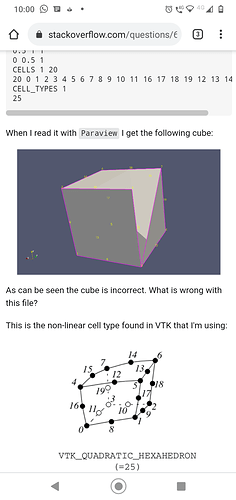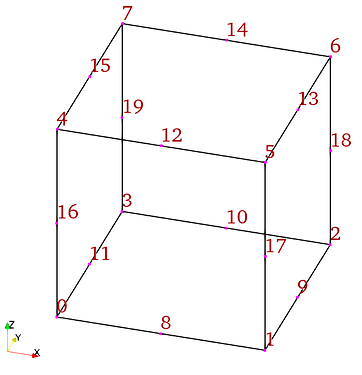I have this .vtk file that I have created for a single quadratic hexahedron element (cube):
vtk DataFile Version 3.0
File generated from DClib
ASCII
DATASET UNSTRUCTURED_GRID
POINTS 20 float
0 0 0
1 0 0
1 1 0
0 1 0
0 0 1
1 0 1
1 1 1
0 1 1
0.5 0 0
1 0.5 0
0.5 1 0
0 0.5 0
0 0 0.5
1 0 0.5
1 1 0.5
0 1 0.5
0.5 0 1
1 0.5 1
0.5 1 1
0 0.5 1
CELLS 1 20
20 0 1 2 3 4 5 6 7 8 9 10 11 16 17 18 19 12 13 14 15
CELL_TYPES 1
25
When I open It in Paraview the clube is missing a side. What I’am missing here?
It seems to be correct when written as follows:
# vtk DataFile Version 5.1
vtk output
ASCII
DATASET UNSTRUCTURED_GRID
POINTS 20 float
0 0 0
1 0 0
1 1 0
0 1 0
0 0 1
1 0 1
1 1 1
0 1 1
0.5 0 0
1 0.5 0
0.5 1 0
0 0.5 0
0.5 0 1
1 0.5 1
0.5 1 1
0 0.5 1
0 0 0.5
1 0 0.5
1 1 0.5
0 1 0.5
CELLS 2 20
OFFSETS vtktypeint64
0 20
CONNECTIVITY vtktypeint64
0 1 2 3 4 5 6 7 8
9 10 11 12 13 14 15 16 17
18 19
CELL_TYPES 1
25
1 Like
Kyoshimi,
indeed it works. But why is necessary create two cells? As far as I know the documentation dont mention it for te hexahedron.
EDIT:
solved here:
Please have a look at https://kitware.github.io/vtk-examples/site/Python/GeometricObjects/LinearCellDemo
You only need 8 points:
# vtk DataFile Version 5.1
vtk output
ASCII
DATASET UNSTRUCTURED_GRID
POINTS 8 float
0 0 0 1 0 0 0 1 0
1 1 0 0 0 1 1 0 1
0 1 1 1 1 1
CELLS 2 8
OFFSETS vtktypeint64
0 8
CONNECTIVITY vtktypeint64
0 1 2 3 4 5 6 7
CELL_TYPES 1
11
If you want to write out the unstructured grid, just drop in these lines before the return ug line for each cell type:
ug_writer = vtk.vtkUnstructuredGridWriter()
ug_writer.SetInputData(ug)
ug_writer.SetFileName('x.vtk')
ug_writer.SetFileTypeToASCII()
ug_writer.Write()