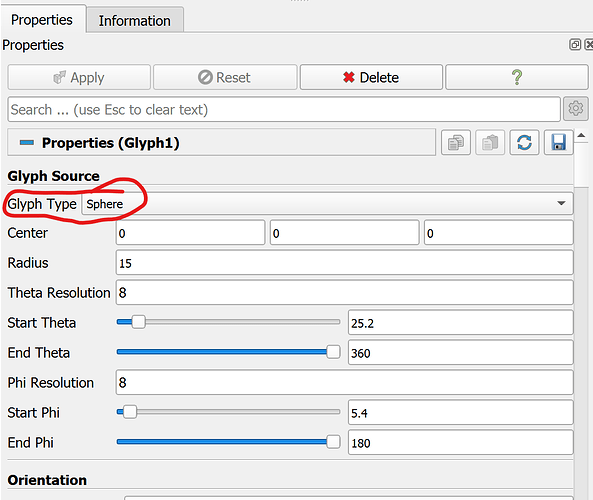For a Glyph filter added in the pipeline browser of paraview, I am able to list all properties including the “GlyphType” property using the python interactive shell using the following two commands:
>>> glyph = FindSource("Glyph1")
>>> glyph.ListProperties()
['ComponentSelection', 'GlyphMode', 'GlyphTransform', 'Input', 'MaximumNumberOfSamplePoints', 'OrientationArray', 'ScaleArray', 'ScaleFactor', 'Seed', 'GlyphType', 'Stride', 'VectorScaleMode']
In my paraview plugin code in C++, when I tried to print the properties of glyphProxy using a vtkSMPropertyIterator, I dont get to see the “GlyphType” property.
debug: Property Name: ComponentSelection
debug: Property Type: vtkSMIntVectorProperty
debug: Property Name: GlyphMode
debug: Property Type: vtkSMIntVectorProperty
debug: Property Name: GlyphTransform
debug: Property Type: vtkSMProxyProperty
debug: Property Name: Input
debug: Property Type: vtkSMInputProperty
debug: Property Name: MaximumNumberOfSamplePoints
debug: Property Type: vtkSMIntVectorProperty
debug: Property Name: OrientationArray
debug: Property Type: vtkSMStringVectorProperty
debug: Property Name: ScaleArray
debug: Property Type: vtkSMStringVectorProperty
debug: Property Name: ScaleFactor
debug: Property Type: vtkSMDoubleVectorProperty
debug: Property Name: Seed
debug: Property Type: vtkSMIntVectorProperty
debug: Property Name: Source
debug: Property Type: vtkSMInputProperty
debug: Property Name: Stride
debug: Property Type: vtkSMIntVectorProperty
debug: Property Name: VectorScaleMode
debug: Property Type: vtkSMIntVectorProperty
Can anyone comment why does this happen? Not sure, but I guess the “GlyphType” is embedded inside the “Source” property? How can I set the “GlyphType” combobox to a certain selection?
Tried setting the property blindly using
vtkSMPropertyHelper(glyphProxy, "GlyphType").Set("Sphere");
but I get a failed to locate property error.