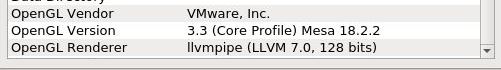Hello,
Trying to run the Linux binaries accessed through a remote server using X2GO
“paraview --mesa-llvm” results in the following:
( 10.726s) [paraview ]vtkXOpenGLRenderWindow.:296 ERR| vtkXOpenGLRenderWindow (0x45154b0): Could not find a decent config
( 10.726s) [paraview ]vtkXOpenGLRenderWindow.:516 ERR| vtkXOpenGLRenderWindow (0x45154b0): Could not find a decent visual
Loguru caught a signal: SIGABRT
Stack trace:
32 0x40771d paraview() [0x40771d]
31 0x2b1c04880495 __libc_start_main + 245
30 0x407530 paraview() [0x407530]
29 0x40c10b paraview() [0x40c10b]
28 0x4085d9 paraview() [0x4085d9]
27 0x2b1c04d61228 pqParaViewBehaviors::pqParaViewBehaviors(QMainWindow*, QObject*) + 2760
26 0x2b1c04ce2612 pqAlwaysConnectedBehavior::pqAlwaysConnectedBehavior(QObject*) + 226
25 0x2b1c04ce24c5 pqAlwaysConnectedBehavior::serverCheck() + 117
24 0x2b1c06de3167 pqObjectBuilder::createServer(pqServerResource const&, int) + 199
23 0x2b1c091e2179 vtkSMSession::ConnectToSelf(int) + 105
22 0x2b1c0a9213de vtkProcessModule::RegisterSession(vtkSession*) + 142
21 0x2b1c1800e2a6 /home/shelf1/Software/paraview/5.7.0-RC2/bin/../lib/libvtkCommonCore-pv5.7.so.1(+0x4302a6) [0x2b1c1800e2a6]
20 0x2b1c17e61889 vtkCallbackCommand::Execute(vtkObject*, unsigned long, void*) + 25
19 0x2b1c0761fd4c /home/shelf1/Software/paraview/5.7.0-RC2/bin/../lib/libvtkGUISupportQt-pv5.7.so.1(+0x39d4c) [0x2b1c0761fd4c]
18 0x2b1c0760c527 /home/shelf1/Software/paraview/5.7.0-RC2/bin/../lib/libvtkGUISupportQt-pv5.7.so.1(+0x26527) [0x2b1c0760c527]
17 0x2b1c0617cc47 QMetaObject::activate(QObject*, int, int, void**) + 1511
16 0x2b1c06d84b59 /home/shelf1/Software/paraview/5.7.0-RC2/bin/../lib/libpqCore-pv5.7.so.1(+0x76b59) [0x2b1c06d84b59]
15 0x2b1c06d802d2 pqServerManagerObserver::connectionCreated(long long) + 50
14 0x2b1c0617cc47 QMetaObject::activate(QObject*, int, int, void**) + 1511
13 0x2b1c06e2ee12 pqServerManagerModel::onConnectionCreated(long long) + 770
12 0x2b1c06d7f142 pqServerManagerModel::serverAdded(pqServer*) + 50
11 0x2b1c0617cc47 QMetaObject::activate(QObject*, int, int, void**) + 1511
10 0x2b1c04d2bef3 pqDefaultViewBehavior::onServerCreation(pqServer*) + 67
9 0x2b1c094c8fc2 vtkPVSessionCore::GatherInformation(unsigned int, vtkPVInformation*, unsigned int) + 34
8 0x2b1c094c8e53 vtkPVSessionCore::GatherInformationInternal(vtkPVInformation*, unsigned int) + 115
7 0x2b1c08513999 vtkPVRenderingCapabilitiesInformation::CopyFromObject(vtkObject*) + 9
6 0x2b1c08513955 vtkPVRenderingCapabilitiesInformation::GetLocalCapabilities() + 405
5 0x2b1c126ce26d vtkOpenGLRenderWindow::SupportsOpenGL() + 989
4 0x2b1c1276a1f2 vtkXOpenGLRenderWindow::WindowInitialize() + 18
3 0x2b1c1276dc01 vtkXOpenGLRenderWindow::CreateAWindow() + 1873
2 0x2b1c048959b8 abort + 328
1 0x2b1c048942c7 gsignal + 55
0 0x2b1c04894340 /lib64/libc.so.6(+0x36340) [0x2b1c04894340]
( 10.727s) [paraview ] :0 FATL| Signal: SIGABRT
Server is running Scientific Linux 7
“glxinfo | grep OpenGL” returns:
OpenGL vendor string: Mesa project: www.mesa3d.org
OpenGL renderer string: Mesa GLX Indirect
OpenGL version string: 1.2 (1.5 Mesa 6.4.2)
Any idea what the issue may be? I can provide more information as requested.
Thanks,
Ted