Hi I’m trying to setup paraview visualizer on windows following this page but I’ve got the following error:
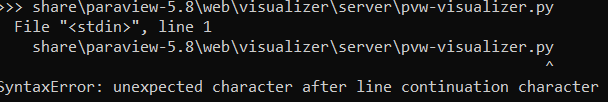
What am I missing ?
Hi I’m trying to setup paraview visualizer on windows following this page but I’ve got the following error:
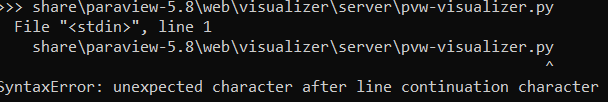
What am I missing ?
Did you run the full command line? It is a single one, not 3 independent ones.
It seems to work now that I remove the indent. Also What is the data directory that I need to put ? Can I put the example directory of paraview in order to display the files ?
Yes you can. The data directory will be the root directory that you can browse from the Visualizer UI.
This is the same error as before. This is a single command line (No carriage return). The formatting was done so it could be easier to follow the various piece that compose such a long command line.
.\bin\pvpython.exe share\paraview-5.4\web\visualizer\server\pvw-visualizer.py --content share\paraview-5.4\web\visualizer\www\ --data "C:\...full_path...\data" --port 8080
Oh right I thought I could just run pvppython first and then put the argument. Thanks for your answers and your time.