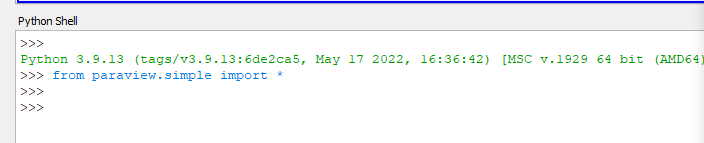Hi, I have a python script that was working. But this afternoon, when I copy it into the shell, nothing happened.
![]()
Can anyone help me copy this into your python shell of ParaView, and see if you can have an error in opening the file since we have different location
# trace generated using paraview version 5.10.0
#import paraview
#paraview.compatibility.major = 5
#paraview.compatibility.minor = 10
#### import the simple module from the paraview
from paraview.simple import *
#### disable automatic camera reset on 'Show'
paraview.simple._DisableFirstRenderCameraReset()
import os
num_files = 5
for j in range(31,num_files+1):
jstr = str(j)
FileName_temp = []
for i in range(51):
istr = str(i*300)
str1 = 'E:\\checkt1vol\\{}_output\\Run_1_1\\{}_Run_1_femdem.r3m_basic_{}.vtu'.format(jstr, jstr, istr)
FileName_temp.append(str1)
registrationName_temp = '{}_Run_1_femdem.r3m_basic_*'.format(jstr)
# create a new 'XML Unstructured Grid Reader'
a1_Run_1_femdemr3m_basic_ = XMLUnstructuredGridReader(registrationName=registrationName_temp, FileName = FileName_temp)
a1_Run_1_femdemr3m_basic_.CellArrayStatus = ['principal deviatoric stresses', 'principal strains', 'principal stresses', 'strains', 'stresses', 'alive', 'mass', 'material property ID', 'mean stress', 'volumetric strain']
a1_Run_1_femdemr3m_basic_.PointArrayStatus = ['displacement', 'force', 'velocity', 'boundary condition ID', 'fluid pressure']
a1_Run_1_femdemr3m_basic_.TimeArray = 'TimeValue'
# get animation scene
animationScene1 = GetAnimationScene()
# update animation scene based on data timesteps
animationScene1.UpdateAnimationUsingDataTimeSteps()
# get active view
renderView1 = GetActiveViewOrCreate('RenderView')
# get layout
layout1 = GetLayout()
# split cell
layout1.SplitHorizontal(0, 0.5)
# set active view
SetActiveView(None)
# Create a new 'SpreadSheet View'
spreadSheetView1 = CreateView('SpreadSheetView')
spreadSheetView1.UseCache = 0
spreadSheetView1.ViewSize = [400, 400]
spreadSheetView1.CellFontSize = 9
spreadSheetView1.HeaderFontSize = 9
spreadSheetView1.SelectionOnly = 0
spreadSheetView1.GenerateCellConnectivity = 0
spreadSheetView1.ColumnToSort = ''
spreadSheetView1.InvertOrder = 0
spreadSheetView1.BlockSize = 1024
spreadSheetView1.HiddenColumnLabels = ['Block Number']
spreadSheetView1.FieldAssociation = 'Point Data'
# assign view to a particular cell in the layout
AssignViewToLayout(view=spreadSheetView1, layout=layout1, hint=2)
# show data in view
a1_Run_1_femdemr3m_basic_Display = Show(a1_Run_1_femdemr3m_basic_, spreadSheetView1, 'SpreadSheetRepresentation')
# update the view to ensure updated data information
spreadSheetView1.Update()
# Properties modified on a1_Run_1_femdemr3m_broken_joint_Display
a1_Run_1_femdemr3m_basic_Display.Assembly = ''
#animationScene1.GoToLast()
# export view
saving_path1 = 'E:/Overalldataset/sphere/velo/t1/points/' + jstr + '/'
if not os.path.exists(saving_path1):
os.makedirs(saving_path1)
for i in range(0, 51):
view_name_temp1 = saving_path1 + '{}.csv'.format(str(i))
#ExportView(view_name_temp1, view=spreadSheetView1, RealNumberNotation='Mixed',
# RealNumberPrecision=6)
ExportView(view_name_temp1, view=spreadSheetView1)
animationScene1.GoToNext()
animationScene1.GoToFirst()
# Properties modified on spreadSheetView1
spreadSheetView1.FieldAssociation = 'Cell Data'
# Properties modified on spreadSheetView1
spreadSheetView1.GenerateCellConnectivity = 1
# export view
'''
saving_path2 = 'E:/Overalldataset/sphere/velo/t2/' + jstr + '/'
if not os.path.exists(saving_path2):
os.makedirs(saving_path2)
for i in range(0, 51):
view_name_temp2 = saving_path2 + '{}.csv'.format(str(i))
#ExportView(view_name_temp2, view=spreadSheetView1, RealNumberNotation='Mixed',
# RealNumberPrecision=6)
ExportView(view_name_temp2, view=spreadSheetView1)
animationScene1.GoToNext()
animationScene1.GoToFirst()
'''
#view_name_temp2 = saving_path2 + '{}.csv'.format(jstr)
#ExportView(view_name_temp2, view=spreadSheetView1, RealNumberNotation='Mixed',
# RealNumberPrecision=6)
#================================================================
# addendum: following script captures some of the application
# state to faithfully reproduce the visualization during playback
#================================================================
#--------------------------------
# saving layout sizes for layouts
# layout/tab size in pixels
layout1.SetSize(947, 552)
Delete(spreadSheetView1)
del spreadSheetView1
layout1.Collapse(2)
#set active view
SetActiveView(renderView1)
#--------------------------------------------
# uncomment the following to render all views
# RenderAllViews()
# alternatively, if you want to write images, you can use SaveScreenshot(...).