Hello,
I am trying to work with raw data in Paraview in Windows 10. The total file is around 15 Gb. However, only a portion of the data is uploaded. Any ideas about how to solve it?
Thanks
Omar
Hello,
I am trying to work with raw data in Paraview in Windows 10. The total file is around 15 Gb. However, only a portion of the data is uploaded. Any ideas about how to solve it?
Thanks
Omar
How did you configure the reader? extent/array_type …
Also what is the format (dimensions, data type) of your raw?
Also, you should not need to apply a slice filter. You can use the slice representation directly to prevent any mesh generation.
HI Please find below…I used the first :Image reader due to the other two do not accept the data, but still an error message (right figure) appears…The data type is .raw but originally was tiff and dimensions are 4046x4046x727…
Based on what you are saying, what you input is correct but based on the error, it seems that the file is not big enough.
Does file.raw is 40464046727 bytes => 11,9 GB ?
thanks for your kind help Sebastian…yes that is the size…what would be the error from your point of view?
I just do it again and this time only one error message appeared, which I believe refers to the z axis that did not uploaded completely, in x-y the images looks ok
…I’m really not sure. Are you on a Windows 32 bits rather than a 64 professional?
Just let you know I was able to solve this problem by using a connection of Paraview to an HPC. Thus I presume the problem is a limitation in Windows. I was even able to open a set of data of 80 GB. Some instructions might be helpful for you are the following:
https://docs.computecanada.ca/wiki/ParaView
https://www.ibm.com/support/pages/ssh-tunneling-putty
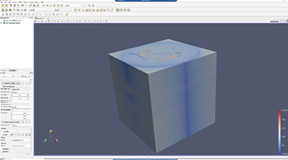
I see this problem in different forums but with no final answer, thus I hope this might be helpful.
Hi, I’ve noticed a similar issue and reported it here. It seems the raw reader may behave differently between the MPI and non-MPI versions.