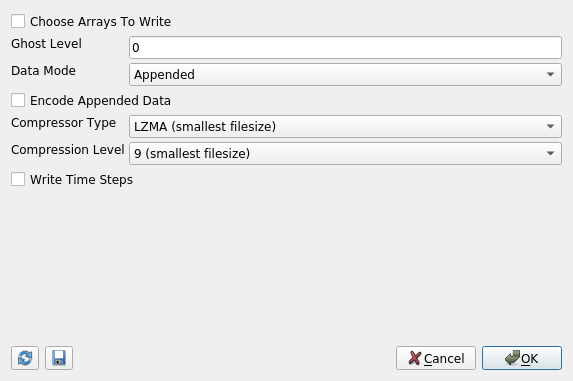Hi all.
I am generating time-series data which does not have any topological change.
In a set of data files, Grid Point, Cells (Type, Connectivity etc…) need not be change,
Is there any way that I can make my *.vtu files reduce its size (as a whole set) effectively?
Jaekwang
VTU file contents
```xml
0.720446 0.720446 0.720446 1.06636 1.06636 1.06636 1.06636 1.06636 0.720446 0.720446
0.720446 0.720446 0.720446 1.06636 1.06636 1.06636 1.06636 1.06636 0.720446 0.720446
0.720446 0.720446 0.720446 1.06636 1.06636 1.06636 1.06636 1.06636 0.720446 0.720446
0.720446 0.720446 0.720446 1.06636 1.06636 1.06636 1.06636 1.06636 0.720446 0.720446
0.720446 0.720446 0.720446 1.06636 1.06636 1.06636 1.06636 1.06636 1.06636 0.720446
0.720446 0.720446 0.720446 1.06636 1.06636 1.06636 1.06636 1.06636 1.06636 0.720446
0.720446 0.720446 1.06636 1.06636 1.06636 1.06636 1.06636 1.06636 1.06636 0.720446
0.720446 0.720446 0.720446 0.720446 1.06636 1.06636 1.06636 1.06636 0.720446 0.720446
0.720446 0.720446 0.720446 0.720446 1.06636 1.06636 1.06636 0.720446 0.720446 0.720446
0.720446 0.720446 0.720446 0.720446 1.06636 1.06636 1.06636 1.06636 0.720446 0.720446
0 0 0
0.1 0 0
0.2 0 0
0.3 0 0
0.4 0 0
0.5 0 0
0.6 0 0
0.7 0 0
0.8 0 0
0.9 0 0
0 0.1 0
0.1 0.1 0
0.2 0.1 0
0.3 0.1 0
0.4 0.1 0
0.5 0.1 0
0.6 0.1 0
0.7 0.1 0
0.8 0.1 0
0.9 0.1 0
0 0.2 0
0.1 0.2 0
0.2 0.2 0
0.3 0.2 0
0.4 0.2 0
0.5 0.2 0
0.6 0.2 0
0.7 0.2 0
0.8 0.2 0
0.9 0.2 0
0 0.3 0
0.1 0.3 0
0.2 0.3 0
0.3 0.3 0
0.4 0.3 0
0.5 0.3 0
0.6 0.3 0
0.7 0.3 0
0.8 0.3 0
0.9 0.3 0
0 0.4 0
0.1 0.4 0
0.2 0.4 0
0.3 0.4 0
0.4 0.4 0
0.5 0.4 0
0.6 0.4 0
0.7 0.4 0
0.8 0.4 0
0.9 0.4 0
0 0.5 0
0.1 0.5 0
0.2 0.5 0
0.3 0.5 0
0.4 0.5 0
0.5 0.5 0
0.6 0.5 0
0.7 0.5 0
0.8 0.5 0
0.9 0.5 0
0 0.6 0
0.1 0.6 0
0.2 0.6 0
0.3 0.6 0
0.4 0.6 0
0.5 0.6 0
0.6 0.6 0
0.7 0.6 0
0.8 0.6 0
0.9 0.6 0
0 0.7 0
0.1 0.7 0
0.2 0.7 0
0.3 0.7 0
0.4 0.7 0
0.5 0.7 0
0.6 0.7 0
0.7 0.7 0
0.8 0.7 0
0.9 0.7 0
0 0.8 0
0.1 0.8 0
0.2 0.8 0
0.3 0.8 0
0.4 0.8 0
0.5 0.8 0
0.6 0.8 0
0.7 0.8 0
0.8 0.8 0
0.9 0.8 0
0 0.9 0
0.1 0.9 0
0.2 0.9 0
0.3 0.9 0
0.4 0.9 0
0.5 0.9 0
0.6 0.9 0
0.7 0.9 0
0.8 0.9 0
0.9 0.9 0
0 1 11 10
1 2 12 11
2 3 13 12
3 4 14 13
4 5 15 14
5 6 16 15
6 7 17 16
7 8 18 17
8 9 19 18
10 11 21 20
11 12 22 21
12 13 23 22
13 14 24 23
14 15 25 24
15 16 26 25
16 17 27 26
17 18 28 27
18 19 29 28
20 21 31 30
21 22 32 31
22 23 33 32
23 24 34 33
24 25 35 34
25 26 36 35
26 27 37 36
27 28 38 37
28 29 39 38
30 31 41 40
31 32 42 41
32 33 43 42
33 34 44 43
34 35 45 44
35 36 46 45
36 37 47 46
37 38 48 47
38 39 49 48
40 41 51 50
41 42 52 51
42 43 53 52
43 44 54 53
44 45 55 54
45 46 56 55
46 47 57 56
47 48 58 57
48 49 59 58
50 51 61 60
51 52 62 61
52 53 63 62
53 54 64 63
54 55 65 64
55 56 66 65
56 57 67 66
57 58 68 67
58 59 69 68
60 61 71 70
61 62 72 71
62 63 73 72
63 64 74 73
64 65 75 74
65 66 76 75
66 67 77 76
67 68 78 77
68 69 79 78
70 71 81 80
71 72 82 81
72 73 83 82
73 74 84 83
74 75 85 84
75 76 86 85
76 77 87 86
77 78 88 87
78 79 89 88
80 81 91 90
81 82 92 91
82 83 93 92
83 84 94 93
84 85 95 94
85 86 96 95
86 87 97 96
87 88 98 97
88 89 99 98
4 8 12 16 20 24 28 32 36
40 44 48 52 56 60 64 68 72
76 80 84 88 92 96 100 104 108
112 116 120 124 128 132 136 140 144
148 152 156 160 164 168 172 176 180
184 188 192 196 200 204 208 212 216
220 224 228 232 236 240 244 248 252
256 260 264 268 272 276 280 284 288
292 296 300 304 308 312 316 320 324
9 9 9 9 9 9 9 9 9
9 9 9 9 9 9 9 9 9
9 9 9 9 9 9 9 9 9
9 9 9 9 9 9 9 9 9
9 9 9 9 9 9 9 9 9
9 9 9 9 9 9 9 9 9
9 9 9 9 9 9 9 9 9
9 9 9 9 9 9 9 9 9
9 9 9 9 9 9 9 9 9
```
ben.boeckel
March 26, 2020, 3:30pm
2
I’ve approved the topic, moved it to ParaView Support rather than Tip & Tricks and made your content easier to read. I suggest uploading a file rather than copy/pasting such large content in the future.
As for pruning unnecessary information… @mwestphal ?
mwestphal
March 27, 2020, 2:46am
3
Not supported by the .vtu format sadly.
You can try other formats available in Save Data. Also make sure to enable compression and binary mode.
Thanks for the reply.
I have just one short questions on your suggestions.
Do compression" and binary" mean same concept? I have considered using binary before, but haven’t heard of enable compression option.
Thanks.
Jaekwang
mwestphal
March 30, 2020, 2:02am
5
they are not the same concept.
To use binary, switch the Data Mode to Appended or Binarycompressor type to LZMA and the compression level to 9
Just let your mouse one second on a parameter to show a tooltip that will give you any infos you may need.