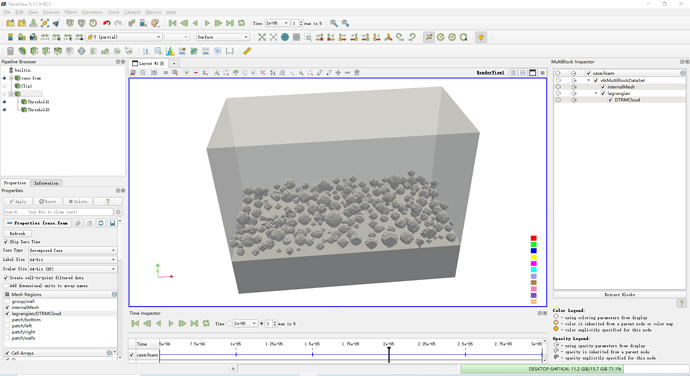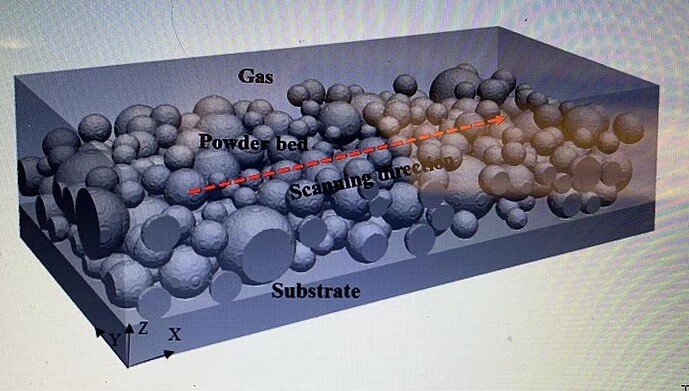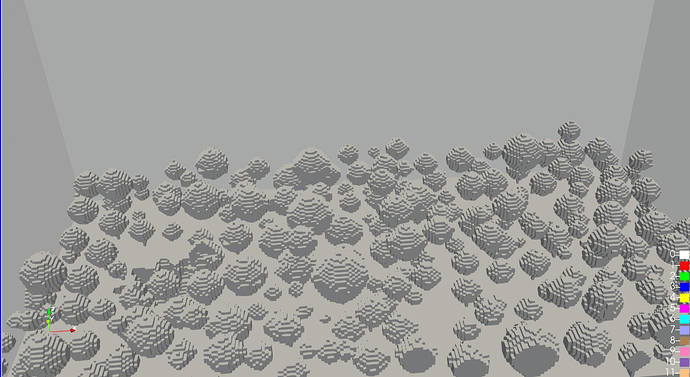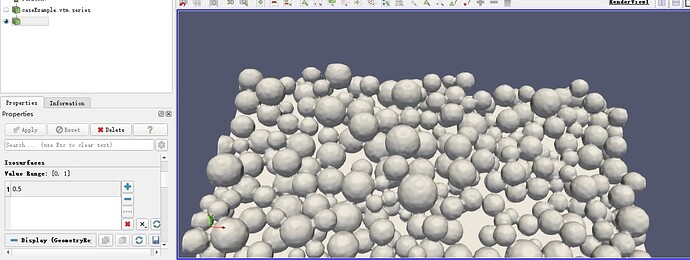Hi, guys, I need your help. As mentioned the above picture, How do you refine the results to be as smooth as the second figure?
Thank you very much.
Welcome to the ParaView Community, @fchu.
Instead of a Threshold filter, you could use a Contour filter. Instead of clipping entire cells that result in the jagged surface, the Contour filter will perform linear interpolation within cell boundaries and produce a smoother result like in the example you provided. Set the contour value in the table under the “Isosurfaces” section in the Properties panel to the same as the threshold value that separates the spherical objects from the rest of the simulation domain.
Thank you very much. I have solved this problem based on your advices.
I have numerous knowledge to study in the Paraview software.
Thank you for your support again.
If you feel like you need to improve your ParaView skills, Kitware provides trainings and professional support
I highly recommend spending some time going through the self-directed tutorial to learn about ParaView’s capabilities and how it views the visualization process.