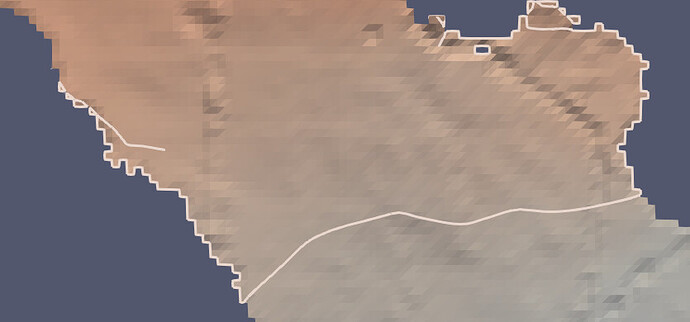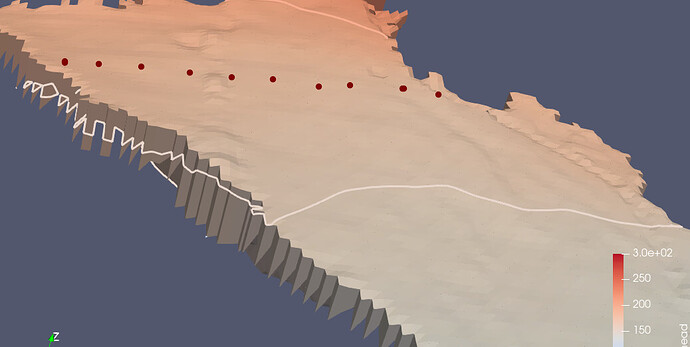There seem to be cases where something that should be obscured will get rendered if the object that obscuring it is sufficiently thin. This problem is exacerbated if the 2D view is used.
e.g. with zero vertical exaggeration my model appears to have two contours on the surface at this region (note that two things are displayed using one dataset, 1) is the solid volume, 2) is the contours of a cell data parameter of that same volume):
…however, applying vertical scale transformation of 10 makes it clear that this is not the case:
…and that one of the contours is actually on the underside of the solid area. Viewing in 3D helps illustrate this (red dotted line sketched to show where the contour actually runs beneath the volume but is erroneously plotted on the top when the vertical scale transformation is left at 1).
This may possibly be a result of something I have done, rather than a bug, so if there is a way to fix this in the options please let me know! Otherwise I think it might be unintended rendering behavior?