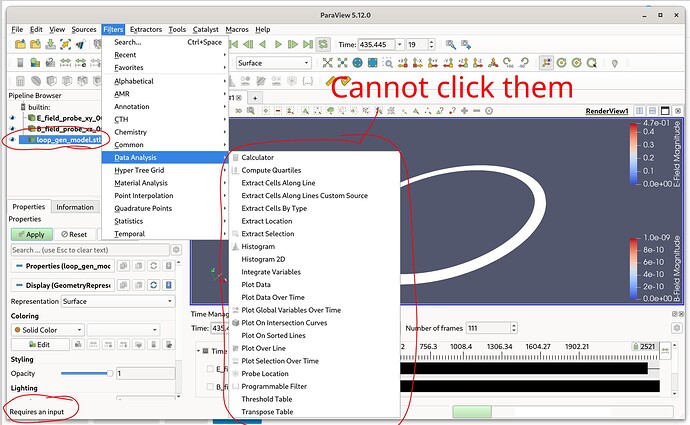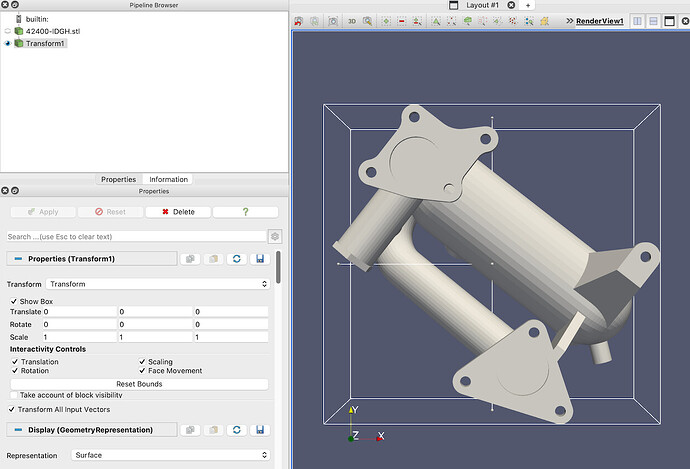I imported an stl object that is a factor of 1000 larger than it should, probably because of some meter to millimeter conversion somewhere. I cannot find out how to scale it down. I guess I have to use the transform filter, but all filters in the “Filters” menu are disabled (gray) and cannot use them.
Transform should work just fine on an STL file. Are you sure you have it selected in the Pipeline Browser? If not, that would explain why all the filters are grayed out.
You mean this?
I noticed that when I put the cursor over any of the filters, the “Requires an input” at the bottom left is shown. No matter what the filter is, I cannot click any.
Hmm, that’s strange. You do have the STL file selected. Trying out ParaView 5.12.0 with a test .STL file, I can apply a Transform filter no problem.
Is it possible to share your STL file to see if there is anything special about it?
Are you seeing any other strange inability to apply filters to other data sources?
loop_gen_model.stl (43.2 KB)
This is the STL file. I never used Paraview in the past so I don’t know what is normal or not, sorry.
This file works fine for me with the Transform filter.
Are you sure you hit the Apply button after loading the .stl file? In your screen shot, it looks like the Apply button is lit waiting to be pressed. Data is not loaded until you click it.
Works fine for me, too.
Are you sure you hit the
Applybutton
That explains a lot. Thanks! (Now it works)