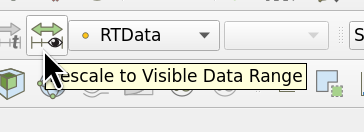simonw
November 18, 2024, 5:53pm
1
I loaded two .vtu files in the pipeline which share the same variables. Is there an efficient way to rescale the legend across the two datasets?
Example: min1 = 1.0, max1 = 10.0, min2 = 5.0, max2 = 20.0. Then, the data range of the legend is [1.0, 20.0].
The standard solution is to manually check for the min/max and use Rescale to Data Range
mwestphal
November 19, 2024, 8:35am
2
Press “Rescale to Visible Data Range” button.
simonw
November 19, 2024, 8:55am
3
But I only have one source (one .vtu file) active at a time. As I said, they have identical geometry and they overlap if I have them active at the same time.
Or is your solution supposed to work with only one active source?
mwestphal
November 19, 2024, 8:57am
4
Or is your solution supposed to work with only one active source?
Display both first, then press this button.
I dont think there is a solution where ParaView look at not visible sources to find range out.