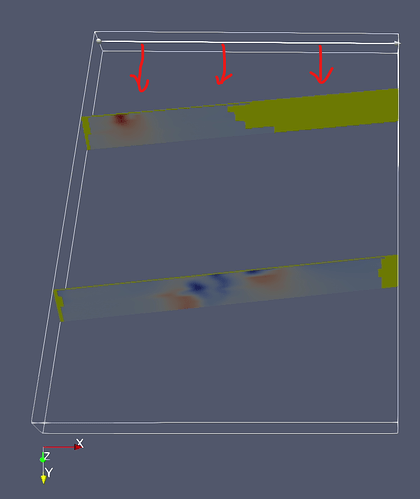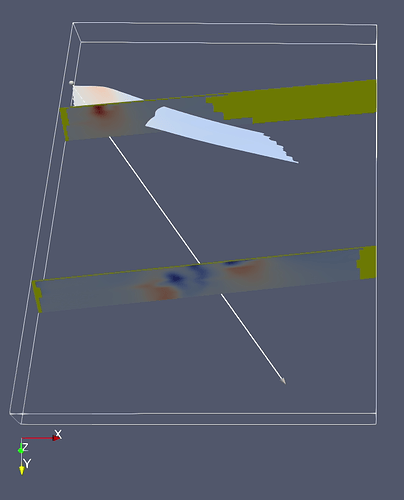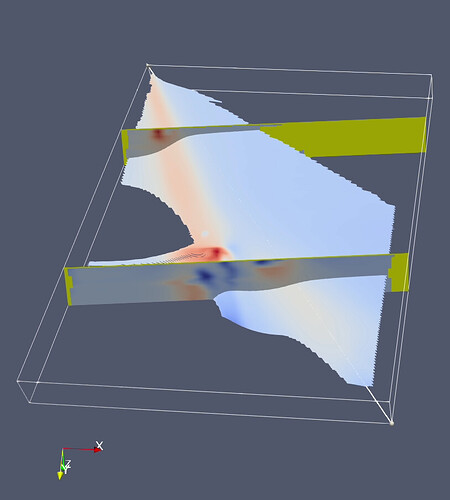Hi there,
I’m trying to make some stream lines that resemble air velocity within a volume, but I’m struggling to get the streamlines to leave the source line in the right direction. It seems like they sort of randomly pick an orthogonal angle to my source line, and flow out from there, but mostly this doesn’t work to resemble airflow proceeding from the line widget, in the direction I’ve annotated on the screenshot.
Here’s what seems to happen as I pick some other orientations. Things seem to mostly flow, from “left to right” despite what I try to do, when I’m more looking for “top to bottom” in the context of these images.
Is my main recommended approach to transform (rotate) the input data until the streamlines go in the direction I’m looking for? Or is there a way to change the orthogonal angle the streamlines have leaving the line source?
Thanks so much!