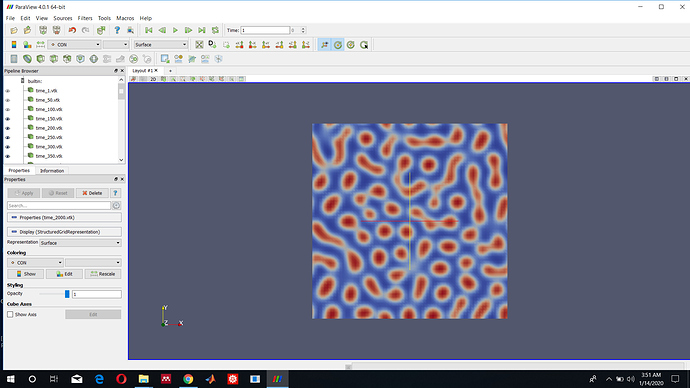time_1.vtk (252.2 KB) time_50.vtk (252.2 KB) time_100.vtk (252.2 KB) time_150.vtk (252.2 KB) time_200.vtk (252.2 KB) time_250.vtk (252.2 KB) time_300.vtk (252.2 KB) time_350.vtk (252.2 KB) time_400.vtk (252.2 KB) time_450.vtk (252.2 KB) time_500.vtk (252.2 KB) time_550.vtk (252.2 KB) time_600.vtk (252.2 KB) time_650.vtk (252.2 KB) time_700.vtk (252.2 KB) time_750.vtk (252.2 KB) time_800.vtk (252.2 KB) time_850.vtk (252.2 KB) time_900.vtk (252.2 KB) time_950.vtk (252.2 KB) time_1000.vtk (252.2 KB) time_1050.vtk (252.2 KB) time_1100.vtk (252.2 KB) time_1150.vtk (252.2 KB) time_1200.vtk (252.2 KB) time_1250.vtk (252.2 KB) time_1300.vtk (252.2 KB) time_1350.vtk (252.2 KB) time_1400.vtk (252.2 KB) time_1450.vtk (252.2 KB) time_1500.vtk (252.2 KB) time_1550.vtk (252.2 KB) time_1600.vtk (252.2 KB) time_1650.vtk (252.2 KB) time_1700.vtk (252.2 KB) time_1750.vtk (252.2 KB) time_1800.vtk (252.2 KB) time_1850.vtk (252.2 KB) time_1900.vtk (252.2 KB) time_1950.vtk (252.2 KB) time_2000.vtk (252.2 KB)
I have a list of these VTK files and want to run in one go in animation. But can not get any animation. Only one file is shown in the properties panel.
These are generated by the code in the reference book and they have recommended to open it with ParaView. An attachment to the animated film is also provided there. I was wondering how this works in Paraview.
I am using Paraview 4.0.1 because the latest versions do not open the files in the right order.
Please have a look at it. Thanks