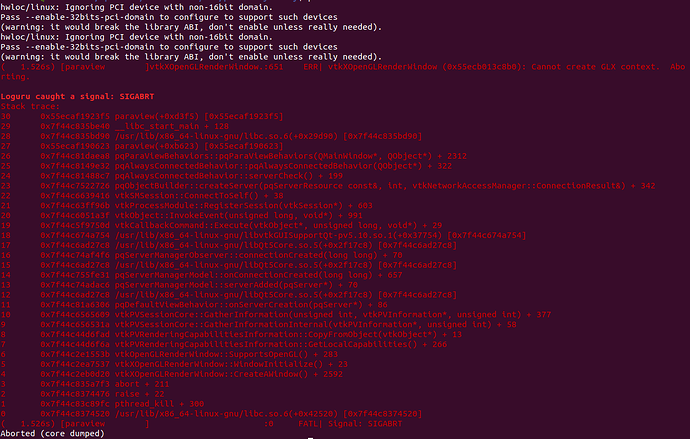Hi,
I try to run paraview on Ubuntu 24.04. I get the following error typing paraview in the terminal
Note: Paraview was before coupled with Openfoam (12 and 2312)
hwloc/linux: Ignoring PCI device with non-16bit domain.
Pass --enable-32bits-pci-domain to configure to support such devices
(warning: it would break the library ABI, don't enable unless really needed).
hwloc/linux: Ignoring PCI device with non-16bit domain.
Pass --enable-32bits-pci-domain to configure to support such devices
(warning: it would break the library ABI, don't enable unless really needed).
( 1.064s) [paraview ]vtkXOpenGLRenderWindow.:651 ERR| vtkXOpenGLRenderWindow (0x56286f1cd2c0): Cannot create GLX context. Aborting.
Loguru caught a signal: SIGABRT
Stack trace:
30 0x56286da0e3f5 paraview(+0xd3f5) [0x56286da0e3f5]
29 0x7f1fb29e0e40 __libc_start_main + 128
28 0x7f1fb29e0d90 /usr/bin/../lib/x86_64-linux-gnu/libc.so.6(+0x29d90) [0x7f1fb29e0d90]
27 0x56286da0c623 paraview(+0xb623) [0x56286da0c623]
26 0x7f1fb285fea8 pqParaViewBehaviors::pqParaViewBehaviors(QMainWindow*, QObject*) + 2312
25 0x7f1fb27cee32 pqAlwaysConnectedBehavior::pqAlwaysConnectedBehavior(QObject*) + 322
24 0x7f1fb27cd8c7 pqAlwaysConnectedBehavior::serverCheck() + 199
23 0x7f1fb1ba7726 pqObjectBuilder::createServer(pqServerResource const&, int, vtkNetworkAccessManager::ConnectionResult&) + 342
22 0x7f1fb0cbe416 vtkSMSession::ConnectToSelf() + 38
21 0x7f1fb0a8496b vtkProcessModule::RegisterSession(vtkSession*) + 603
20 0x7f1fb06d8a3f vtkObject::InvokeEvent(unsigned long, void*) + 991
19 0x7f1fb061e50d vtkCallbackCommand::Execute(vtkObject*, unsigned long, void*) + 29
18 0x7f1fb0dcf754 /usr/bin/../lib/x86_64-linux-gnu/libvtkGUISupportQt-pv5.10.so.1(+0x37754) [0x7f1fb0dcf754]
17 0x7f1fb11577c8 /usr/bin/../lib/x86_64-linux-gnu/libQt5Core.so.5(+0x2f17c8) [0x7f1fb11577c8]
16 0x7f1fb1b344f6 pqServerManagerObserver::connectionCreated(long long) + 70
15 0x7f1fb11577c8 /usr/bin/../lib/x86_64-linux-gnu/libQt5Core.so.5(+0x2f17c8) [0x7f1fb11577c8]
14 0x7f1fb1be4e31 pqServerManagerModel::onConnectionCreated(long long) + 657
13 0x7f1fb1b32ac6 pqServerManagerModel::serverAdded(pqServer*) + 70
12 0x7f1fb11577c8 /usr/bin/../lib/x86_64-linux-gnu/libQt5Core.so.5(+0x2f17c8) [0x7f1fb11577c8]
11 0x7f1fb282b306 pqDefaultViewBehavior::onServerCreation(pqServer*) + 86
10 0x7f1fb0bea609 vtkPVSessionCore::GatherInformation(unsigned int, vtkPVInformation*, unsigned int) + 377
9 0x7f1fb0bea31a vtkPVSessionCore::GatherInformationInternal(vtkPVInformation*, unsigned int) + 58
8 0x7f1faeb5bfad vtkPVRenderingCapabilitiesInformation::CopyFromObject(vtkObject*) + 13
7 0x7f1faeb5bf6a vtkPVRenderingCapabilitiesInformation::GetLocalCapabilities() + 266
6 0x7f1fad49a53b vtkOpenGLRenderWindow::SupportsOpenGL() + 283
5 0x7f1fad52c537 vtkXOpenGLRenderWindow::WindowInitialize() + 23
4 0x7f1fad535d20 vtkXOpenGLRenderWindow::CreateAWindow() + 2592
3 0x7f1fb29df7f3 abort + 211
2 0x7f1fb29f9476 raise + 22
1 0x7f1fb2a4d9fc pthread_kill + 300
0 0x7f1fb29f9520 /usr/bin/../lib/x86_64-linux-gnu/libc.so.6(+0x42520) [0x7f1fb29f9520]
( 1.064s) [paraview ] :0 FATL| Signal: SIGABRT
Aborted (core dumped)
Does anyone know where the issue come from?
sudo apt install paraview
tells me that the latest version of paraview is installed.
Cheerio,
LM