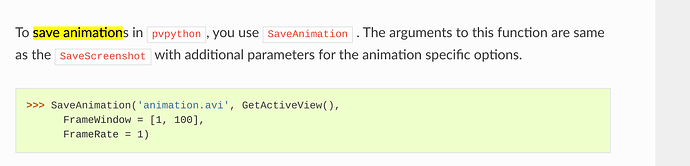Dear Paraview Community,
I have opened a large dataset (CFD-direct numerical simulation) with several time-series. I have set up my visuals exactly as I like and would now like to save as MP4 using the ‘Save Animation’ feature.
However, this has issues with my client-server disconnecting frequently (not Paraview’s fault). Not to mention it might take upto 10 hours.
Is there a way I can use the command line or scripting to open my pvsm file and step through the data (they are saved in Ensight format) without rendering back to my screen? ideally this would only use the remote paraview version.
Hope am being clear, any help or example code would be deeply appreciated.
Sandeep.