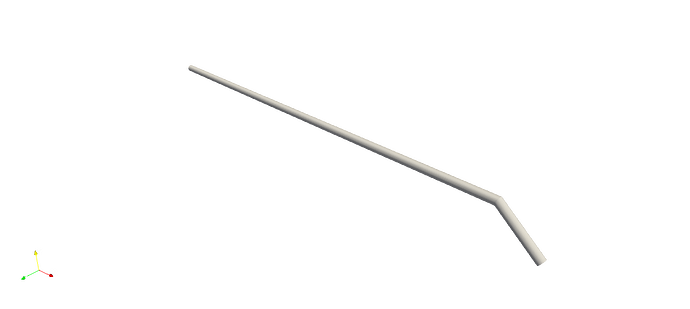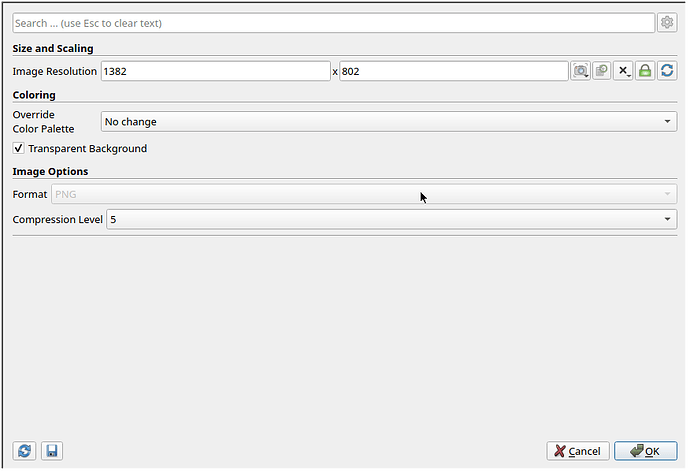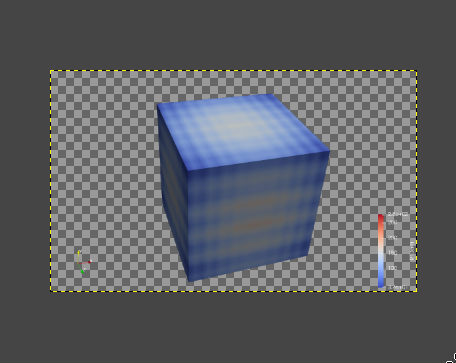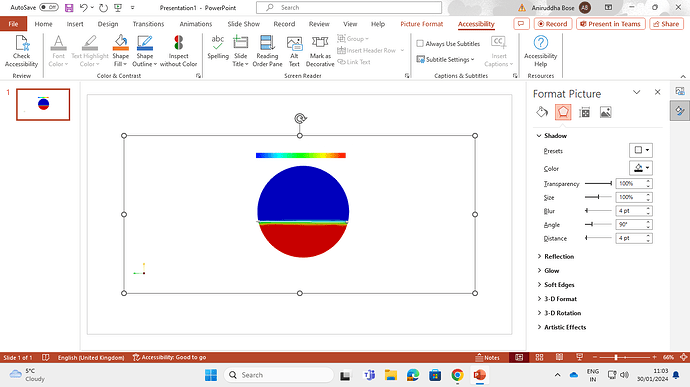Hi I am trying to save a image of a pipe in paraview, But some background is coming (white space) even when i am trying to save a screenshot in transparent mode. I want only the pipe without any white space on the background. How can i do it? When I am inserting this image in power point, then there are some white space remaining even after cropping it. But i only want the pipe as an image and nothing else. thank you very much. I have attached the image
Hi,
I have saved it with transparent background, but still there is some white space/transparent space which I need to crop while presenting in powerpoint or latex. I only want the pipe that’s it, nothing else not even a transparent background. Is it possible to do it in paraview?
Yes, but if u insert it into power point for a presentation, then there are a lot of white spaces around the object which needs to be cropped. I do not want that. I only want the cube which u showed as the total image without any background. (when inserted into powerpoint)
That is a powerpoint issue, not a ParaView issue. In the image above there is no background but only transparent pixels for background.
Okay, thanks.
For removing that background do u know any other tool, because that is taking up a lot of space unnecessary.
You seem to be missing the point.
- An image is a X*Y number of RGBA pixels saved in a specific format (.png)
- Transparent pixel are just pixels with the A value to full transparent
No, I am asking outside paraview. After i save the image from paraview can i use any other tool to completely remove the background?
@scabo, I think there is some confusion about what you want. @mwestphal told you how to export a png image that has no background. I can verify that if you save a png with transparent background like @mwestphal suggests, I can load that into PowerPoint and see through behind the image in the background part. And yet you still ask to remove a background that we think is already gone.
Is there some other part of the image that is there that you don’t want? Are you trying to get rid of annotation like the XYZ axis in the lower left?
It would be helpful if you could post a screenshot showing your problem, because I don’t think we understand what you are saying.
@Kenneth_Moreland I have saved as png and transparent background but while i am inserting it into powerpoint slides,it is coming like this (attached). You can see the black rectangular background and the white space inside it. I do not want this-I only want the circle in red and blue, that’s it. Although the background is transparent/whilte it is occupying some space around the main object, which i do not want. See the attached image.
That box in PowerPoint just means that your image is selected. Try clicking somewhere on your slide outside of that box. Try putting your slides in slideshow mode.
Thanks, it is okay.