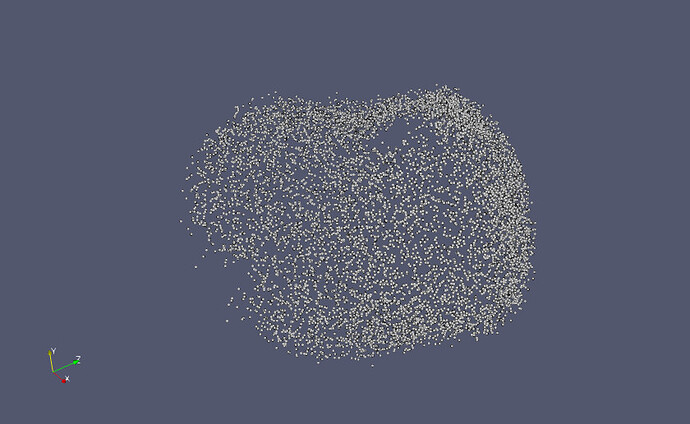Hello everyone,
I’m encountering a perplexing issue with ParaView version 5.11.2, where a file I’m attempting to open is displayed as empty within the application. Interestingly, when I access the same file through an online website, it’s displayed clearly without any problems(Free Online Tool to View 3D VTP Files Online - ImageToStl). I’m hoping someone here might shed some light on what could be causing this discrepancy.
Here are the specific details of my setup:
- ParaView Version: 5.11.2
- VTK Version: 9.2.20220823
- Qt Version: 5.15.2
- vtkIdType size: 64 bits
- Embedded Python: Enabled
- Python Library Path: /usr/local/Paraview/lib/python3.9
- Python Library Version: 3.9.13 (main, Sep 22 2023, 19:15:44) [GCC 7.3.1 20180303 (Red Hat 7.3.1-5)]
- Python Numpy Support: Enabled
- Python Numpy Path: /usr/local/Paraview/lib/python3.9/site-packages/numpy
- Python Numpy Version: 1.21.1
- Python Matplotlib Support: Enabled
- Python Matplotlib Path: /usr/local/Paraview/lib/python3.9/site-packages/matplotlib
- Python Matplotlib Version: 3.2.1
- Python Testing: Disabled
- MPI Enabled: Yes
- ParaView Build ID: superbuild 73cd3c6ca7e0a1a711136de246a826d8857bdaed (!1119)
- SMP Backend: TBB
- Max Number of Threads: 16
- OpenGL Vendor: NVIDIA Corporation
- OpenGL Version: 3.2.0 NVIDIA 535.154.05
- OpenGL Renderer: NVIDIA GeForce RTX 2070/PCIe/SSE2
Operating System Information:
- Distributor ID: Ubuntu
- Description: Ubuntu 22.04.3 LTS
- Release: 22.04
- Codename: jammy
- Kernel: Linux 6.5.0-15-generic #15~22.04.1-Ubuntu SMP PREEMPT_DYNAMIC Fri Jan 12 18:54:30 UTC
I’ve downloaded ParaView 5.11.2 directly from the official website and am puzzled by this issue. Any insights or suggestions on what might be causing the file to display as empty in ParaView would be greatly appreciated.
I just started learning paraiew. Is there any way to visualize these points inside it? Thank you in advance for your assistance!
partialSurface.vtp (124.3 KB)