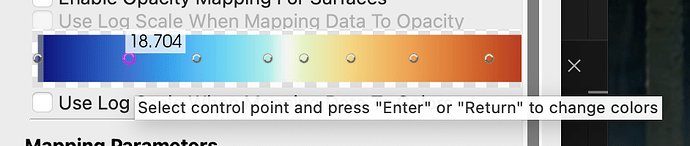I do have an issue with the Set Color Dialog, that opens up when you double-click the circles in the Color Map Editor to specify a transfer function. It does not open and show, and nothing happens. I can add new nodes, or delete them, but the Set Color Dialog does not show. I tried to reset ParaView, in case it would be off the screen, same issue. The Set Color Dialog opens though, when editing the NaN color or edge/solid color for instance. This happens to both the downloadable binaries, as well as self compiled versions of ParaView. The Set Color Dialog works as expected for older versions, i.e. PV 5.9, but not for 5.11 and newer. Any ideas? I am using Ubuntu, and I do have that issue on two different systems. Thanks for any thoughts, Cheers Niklas
I confirm this feature was lost somehow, could you open an issue ?
Hi Mathew, yes I can. But I can not be the first one who notices this. Is there another way to edit colors, except from editing the RGB values manually? Thanks, Niklas
Yes, of course, click on the “Advanced button” cogwheel to edit colors manually.
Thanks, Mathieu. That I knew and did so far, though tedious, I meant is there another way to open the color dialog except for double-clicking on the circles in the color map?
I’m afraid not.
Thanks, Mathieu. I have opened an issue. #23115
You can single click on one of the control points and then hit the enter/return key to open the color select dialog.
I noticed this change in behavior a while ago, but then saw the tooltip describing the editing behavior and didn’t pursue it further.
Awesome, Ken. Thanks a lot. I thought I tried it all. Now I also see the tooltip. :-\ Shall I delete the “Issue“?
Indeed! I will have to dig to check if this was volontary.
Voluntary or not, I would argue that double clicking should open the color selection dialog. So, I vote for keeping the issue.
cc @wascott
This change was made on purpose. The reason is due to Qt quierkiness or version changes or somesuch, we never did reliably get a double click to work. As you state, because current behavior is less obvious, I had Kitware add the tool tip. @cory.quammen was in the middle of this analysis and work. Here is another issue that was created, then closed about the issue. Cory’s reply about half way down is clear and descriptive as to why we have the current behavior. https://gitlab.kitware.com/paraview/paraview/-/issues/21551
Here’s the original issue: https://gitlab.kitware.com/paraview/paraview/-/issues/20758