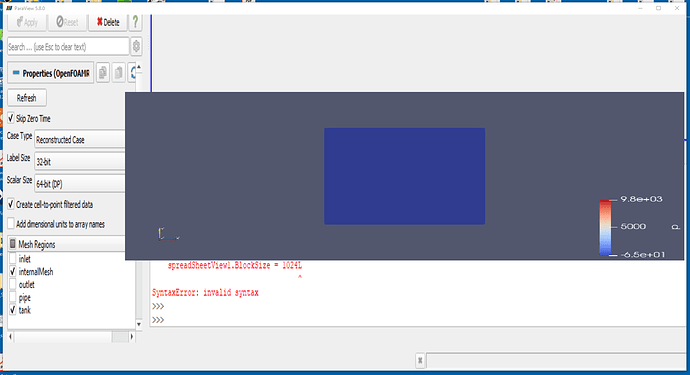Mathieu,
I tried to install paraview on ubuntu run on windows. I get some graphics driver errors which I’ve not been able to solve.
Therefore I tried installing paraview on windows. Eventually I will want to run it on Linux, but at the point I need to do this I should have more support to resolve the driver/environment variable issues i’m having.
I’m having some issues with the windows installation. I had assumed that scripts which worked on the linux (paraFoam) would also work on the windows install, but i’m having problems.
a) a script (“TEST.py”) ran on the linux install now gives the error on the windows install:
SyntaxError: invalid syntax
File “”, line 152
spreadSheetView1.BlockSize = 1024L
^
SyntaxError: invalid syntax
b) If I reduce the “TEST.py” script to just importing the data (lines 1-23). When I view the imported data in the GUI the screen turns to this as soon as I hit the view (eye icon). Making it impossible to use any of the menus. I get exactly the same result no matter what size I set the view to (renderView1.ViewSize = [800, 400])
Blockquote
**I’ve got the windows graphics issue resolved with an update of the graphics card driver **
Weird display resolution
On the positive side it seems that the python selection module is not importing correctly. Its just hard for me to visually confirm my script is working with the GUI issue.