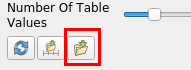sharon
October 25, 2019, 1:43pm
1
Dear Expert,
I found the default lookup table is “Cool to Warm”, How can i change this default one into “hsv”.
And further, i want to use a user specific defined lookup table, how can i do it in programmatic way ,
Thanks and Best Regards,
mwestphal
October 25, 2019, 2:16pm
2
N̶o̶t̶ ̶p̶o̶s̶s̶i̶b̶l̶e̶ ̶i̶n̶ ̶P̶a̶r̶a̶V̶i̶e̶w̶,̶ ̶b̶u̶t̶ ̶a̶ ̶g̶r̶e̶a̶t̶ ̶f̶e̶a̶t̶u̶r̶e̶ ̶i̶d̶e̶a̶ ̶n̶o̶n̶e̶t̶h̶e̶l̶e̶s̶s̶.̶ ̶ ̶P̶l̶e̶a̶s̶e̶ ̶o̶p̶e̶n̶ ̶a̶n̶ ̶i̶s̶s̶u̶e̶ ̶o̶n̶ ̶o̶u̶r̶ ̶g̶i̶t̶l̶a̶b̶ ̶t̶o̶ ̶t̶r̶a̶c̶k̶ ̶i̶t̶.̶
Not true, see below.
sharon
October 26, 2019, 1:26am
3
Thank you Mathieu for you reply!
sharon
October 26, 2019, 7:58am
4
Hi Mathieu,
what about if set a user defined color for a MultiBlockDataSet in the reader plugin?
mwestphal
October 28, 2019, 7:50am
5
T̶h̶e̶ ̶w̶o̶u̶l̶d̶ ̶b̶e̶ ̶t̶h̶e̶ ̶s̶a̶m̶e̶ ̶m̶i̶s̶s̶i̶n̶g̶ ̶f̶e̶a̶t̶u̶r̶e̶ ̶i̶m̶o̶.̶
Not true, see below.
cory.quammen
October 28, 2019, 2:48pm
6
Actually, this is possible in ParaView. You can set a custom default color map via the ParaView settings controller. Set up a std::string with some JSON that defines the default color map:
{
"lookup_tables" :
{
"PVLookupTable" :
{
"ColorSpace" : 0,
"RGBPoints" :
[
-0.97492790222167969,
1.0,
0.0,
0.0,
-0.6499512848625183,
1.0,
0.0,
1.0,
-0.32497564243125909,
0.0,
0.0,
1.0,
0.0,
0.0,
1.0,
1.0,
0.32497271764755253,
0.0,
1.0,
0.0,
0.64994543529510507,
1.0,
1.0,
0.0,
0.97492790222167969,
1.0,
0.0,
0.0
]
}
}
}
This happens to be the “hsv” color map (which I highly recommend you avoid, but that’s a separate topic).
To load the JSON, use
#include <vtkSMSettings.h>
std::string settings = "your json here";
vtkSMSettings::GetInstance()->AddCollectionFromString(settings, VTK_DOUBLE_MAX);
mwestphal
October 30, 2019, 11:35am
7
So the feature is indeed already in ParaView GUI, albeit a litle bit hidden.
Here is how to do it :
Open ParaView
Show your dataset
Modify the color map to your needs
Click on this button at the very bottom of the color map editor
This color map is now the default one for any newly displayed data
It is saved in the settings, so it will stay the default even if you start ParaView again
It works with categories as well
sharon
November 30, 2019, 9:52am
8
Hi Cory,
Thank you very much for your reply!!
What about if i want to load different sources and want them to use different lookup table?
Thanks and Best Regards,
sharon
November 30, 2019, 9:54am
9
Hi Mathieu,
Thank you very much for your reply!!
Just as i replied to Cory, i need different default color schema for different source…
Thanks and Best Regards,
mwestphal
December 2, 2019, 9:29am
10
Not supported in ParaView yet.
sharon
December 2, 2019, 12:15pm
11
Thank you Mathieu for your reply!