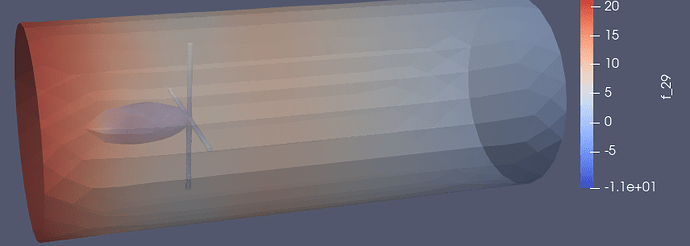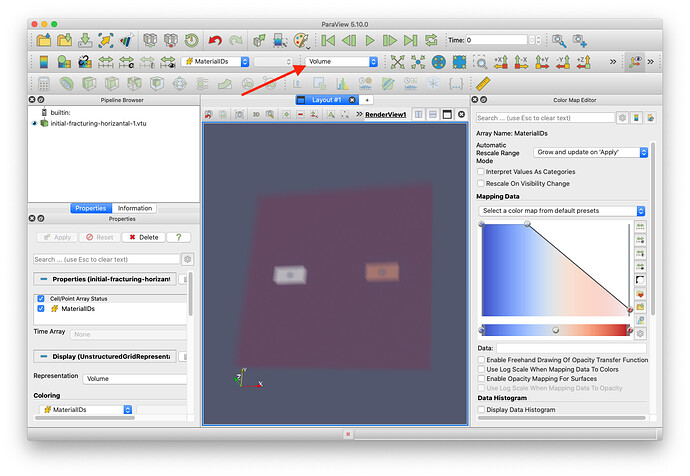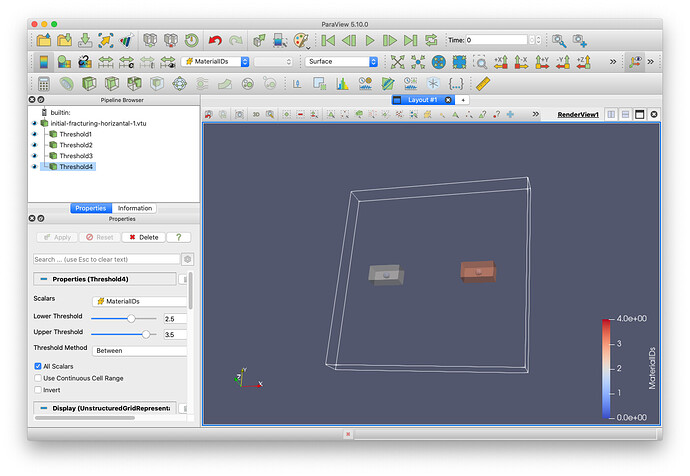Hi all,
I have a problem when viewing the vtu file in ParaView. I set some areas with different material ids inside the 3d domain. And I want to realize a three dimensional perspective to see the internal materials in my model. the final result is like the following picture, which is found on the link:https://discourse.paraview.org/t/visualization-of-3d-flow-from-python-simulation/8709/1
Can anyone tell me how to realize it? Thank you.
Best,
Yuhao
initial-fracturing-horizantal-1.vtu (1.2 MB)
Here is my attached vtu file.
Thanks for sharing your data. I don’t think we could have answered your question without it.
What makes your data different than the example image you posted is that your data is a solid volume with a field specifying the different objects or materials. When rendering surfaces, whether opaque or transparent, ParaView will only render the outer surface. ParaView thinks your data is a solid block with just one rectangular outer surface. The example you have either has a hollow spot in the middle or another object in the middle.
An easy solution is to use volume rendering, which will render the entire volume as translucent. You can then render the MaterialIDs with different colors and opacities to see the internal structure.
Another solution is to use the Threshold  filter to extract each of the materials. In the following example, I’ve used 4 threshold filters to extract materials 0, 1, 2, and 3. I’m drawing materials 2 and 3 with an
filter to extract each of the materials. In the following example, I’ve used 4 threshold filters to extract materials 0, 1, 2, and 3. I’m drawing materials 2 and 3 with an Opacity of 0.5 so that you can see materials 0 and 1 in them. I’m drawing the entire geometry as an outline, but you could draw it as a surface with a lower opacity as well to get an image similar to the example you showed.
Hi Moreland,
It is very kind of you to answer my question so clearly! I have reproduced the results exactly as you did. Thank you very much.
Best,
Yuhao