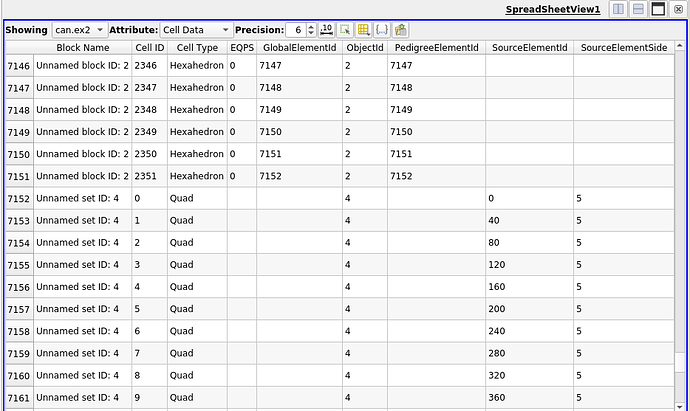When dealing with composite-datasets such as multiblock-datasets or partitioned-dataset-collections, it’s not uncommon to have different set of arrays for each of the datasets that are part of the composite-dataset . When an array with a specific name is only present one some of the non-empty datasets, we refer to it as a partial array.
One uses the spreadsheet view to look at raw data values in a dataset. For composite-datasets, we can show the data from a single dataset or multiple datasets at the same time.
Currently, when showing data from multiple datasets, we drop columns for partial arrays. That reduces the utility of the spreadsheet view. Here’s a potential solution to address this issue:
- We start showing columns for all arrays, partial or otherwise.
- When an array is missing on block, we simply leave the cell blank.
- When user chooses File > Export Scene to export the data from the spreadsheet view to a CSV file, we popup an options dialog that lets user choose what to do with partial arrays. One can either discard them, or add them as an empty cell. One thing to note that when importing this file back in ParaView empty cells will just get interpreted as 0 for numeric columns.
Thoughts?