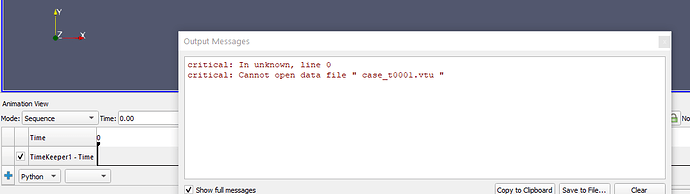Helloo!
So I use Elmer (FEA) with ParaView.
I simulate a project in Elmer, then the files are saved as .vtu files in my /elmerprojectdirectory.
Then in Elmer, I click Start ParaView, and my .vtu (group) files are loaded up automatically.
Well, for a say 100 second simulation, I would get 100 .vtu files in my /elmerprojectdirectory and I wanted to organize this.
So I did. Now when I simulate in Elmer, the files are saved in a subdirectory /elmerprojectdirectory/vtufiles.
Well, now when I Start ParaView, I get
critical: In unknown, line 0
critical: Cannot open data file " case_t0001.vtu "
and I have to navigate to the .vtu group using File → Open.
Do you know how I can fix this by automating ParaView opening the subdirectory /elmerprojectdirectory/vtufiles rather than searching the Elmer project directory /elmerprojectdirectory for the .vtu group
Thanks!!!