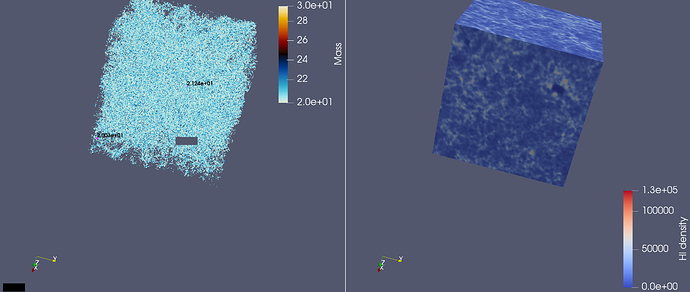I have two files, one is- .VTK and another is .CSV. I want to have a simultaneous interaction with both these files.
Say, if I am zooming into the .VTK file in ParaView, then the zooming of .CSV file should also take place.
I have attached the file here.
https://drive.google.com/drive/folders/1YOs8aSCQRQGgB-svjDfsVkW1wiHN0jhK?usp=sharing
This does not require any specific action. Just try it and it should work.
Hey @mwestphal
I want to show these two files in two different render views.
So if I zoom into the first file in the first render view, is it possible to simultaneously zoom into the second file in the second render view ?.
Right Click -> Link Camera
Is there any technique to display the values in the second render view, when I select a certain portion in the first render view?
I have attached the screenshot for reference
Please explain what you mean in more details.
Lets take the the attached file(above) as reference.
I have linked the camera as you suggested and was able to zoom in and out simultaneously.
Now, say I am zoom into a certain location in the first render view, (activated the interactive select points). So if I press at a particular location inside the box in the first render view, a value will be displayed ( as you can see in the attached file, displayed in black color).
So I want the values to be displayed in the second render view too as I do the above.
I hope its clear to you now the problem that I am facing
Thank you in advance 
Can I get any help regarding my query ?
@Samanvith_A : not really possible. What you can do is the following :
- Use interactive view link when you create the camera link to show a view in another one
- Use the selection display inspector to show the values and then use Interactive Selection instead of hover.
Let me know if you need help with that.
Hey, your suggestion helps a bit. Thank you for your help.