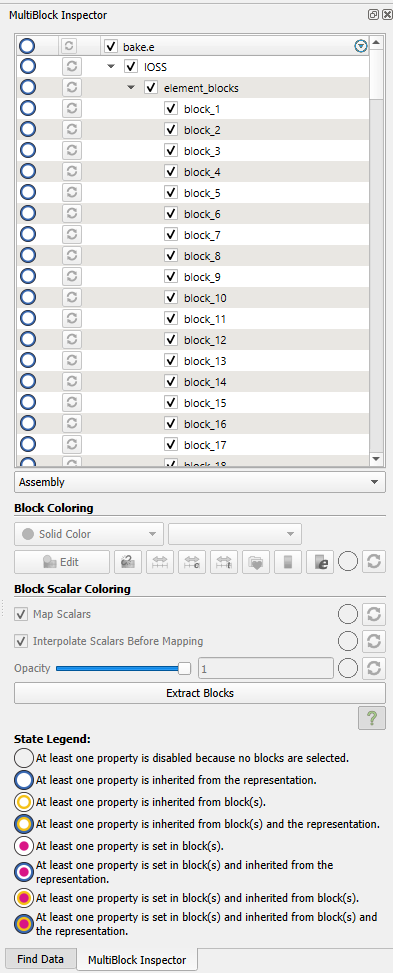Hi Sean, thanks for your comments. No i did not add ghost layers, at block boundaries. How to add them? Also doing gradient filter twice is the only way to compute 2nd derivative in Paraview right?
Also by block boundaries do u mean the walls of the pipe or the intermediate boundaries of the O-grid mesh in the middle portion? Please see O-grid mesh picture above to see the boundaries., thanks
By “block boundaries”, I mean the boundaries of VTK multiblock datasets. Open up ParaView’s “MultiBlock Inspector”. You’ll see all of the blocks (if any) that your dataset is decomposed into. Any algorithm that requires data from some spatial region beyond just a single cell (like a spatial derivative) will need some way of borrowing the data from other blocks. Ghost cells are one way to do it. If your data is not large, applying a MergeBlocks filter unifies all of your blocks into a single block, which would also work around the issue. Without the ability to include data from other blocks, many algorithms could potentially give inaccurate results at the boundaries between blocks.
@scabo, in your case, block boundaries likely lie at the intermediate boundaries of your O-grid where the logical mesh structures abut. Have you tried applying the Merge Blocks filter to see how it affects your problem?
Hi Sean many thanks. yes i saw the block inspector, there were no blocks for the core region as you are expecting. It is already merged.
Hi Can you just briefly explain how to use this code in Paraview?
VMTK is difficult to use within ParaView because pip installation is no longer supported. It should be possible to use it as a Python program within an Anaconda environment. Please refer to the link below.
Hi, thanks. I am unfamiliar with how to use these things in Paraview. Do we have to do programmable filter or something else to implement this?
No, I don’t think it is easy to call the vmtk library within ParaView.
SO i need to open a python and write these there and then open paraview from there? Is there a detailed explanation on how to implement python environment in Paraview? I do not know anything about opening Paraview from python, thanks
The method I am proposing to use the VMTK library is not directly related to ParaView.
The general steps for performing high-precision second-order differentiation are as follows:
- Load the Fluent output result into ParaView.
- Convert the data into an Unstructured Grid Data using the
Merge Blocksfilter. - Export the data as a VTU file from ParaView.
- Execute the source code provided in the previously mentioned link within Anaconda’s Python environment. The source code may require appropriate modifications.
- Load the result obtained from Python into ParaView and verify the outcome of the high-precision second-order differentiation