Any plans to support Qt6? For vcpkg I basically updated everything so that it can move other stuff like opencv to qt6. (see [vtk|opencv4|openimageio] Switch to Qt6 by Neumann-A · Pull Request #29078 · microsoft/vcpkg · GitHub)
It seems to work.
Any plans to support Qt6? For vcpkg I basically updated everything so that it can move other stuff like opencv to qt6. (see [vtk|opencv4|openimageio] Switch to Qt6 by Neumann-A · Pull Request #29078 · microsoft/vcpkg · GitHub)
Hi @Neumann-A
So it works ?
Then it should be as trivial as addinc a CI to test it and updating docs.
Best,
You still need to update/patch the long deprecated stuff.
Which means
But overall the changes are rather trivial and should work with Qt5.12.
Compiling the client in WSL and starting it to display in VcXserv also worked. Only thing I see is
neumann@Iluinrandir:~/vcpkg/packages/paraview_x64-linux/tools/paraview$ ./paraview
QStandardPaths: XDG_RUNTIME_DIR not set, defaulting to '/tmp/runtime-neumann'
qt.core.qobject.connect: QObject::connect: No such slot QTableView::sortByColumn(int)
which seems to be a current bug in
https://gitlab.kitware.com/paraview/paraview/-/blob/master/Qt/Components/pqDataInformationWidget.cxx#L135
not defining the sort order
Hi Alexander,
We’ve had several inquiries about getting ParaView to compile and work in WSL - do you think you could post a recipe for how you did it? Are you able to use accelerated graphics, i.e. the native graphics card, when running ParaView?
My recipe is just vcpkg install paraview[tools] everywhere (with said PR). Of course the required x deps for Qt need to be installed in WSL. I don’t think this is native OpenGL with VcXserv:
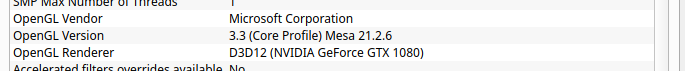
but i also don’t have vGPU drivers for that graphics card. If I set LIBGL_ALWAYS_INDIRECT=1 I’ll get the following error:
( 0.467s) [paraview ]vtkOpenGLRenderWindow.c:481 ERR| vtkXOpenGLRenderWindow (0x561f2af318e0): Unable to find a valid OpenGL 3.2 or later implementation. Please update your video card driver to the latest version. If you are using Mesa please make sure you have version 11.2 or later and make sure your driver in Mesa supports OpenGL 3.2 such as llvmpipe or openswr. If you are on windows and using Microsoft remote desktop note that it only supports OpenGL 3.2 with nvidia quadro cards. You can use other remoting software such as nomachine to avoid this issue.
( 1.041s) [paraview ]vtkOpenGLRenderWindow.c:481 ERR| vtkXOpenGLRenderWindow (0x561f29ad6720): Unable to find a valid OpenGL 3.2 or later implementation. Please update your video card driver to the latest version. If you are using Mesa please make sure you have version 11.2 or later and make sure your driver in Mesa supports OpenGL 3.2 such as llvmpipe or openswr. If you are on windows and using Microsoft remote desktop note that it only supports OpenGL 3.2 with nvidia quadro cards. You can use other remoting software such as nomachine to avoid this issue.
Loguru caught a signal: SIGSEGV
( 1.059s) [paraview ] :0 FATL| Signal: SIGSEGV
@Neumann-A great work.
Could you open to separate merge request on gitlab to fix Qt6 and WSL for ParaView ?
Best,
Qt6 experimental support has been merged, thanks @Neumann-A !
Hello @mwestphal, is Qt6 support still considered as experimental ?
I have seen that paraview’s superbuild does require Qt5
Yes, but we are moving forward with official support, I hope soon.