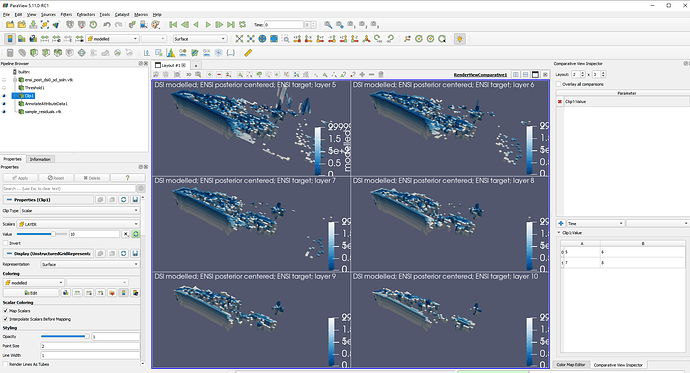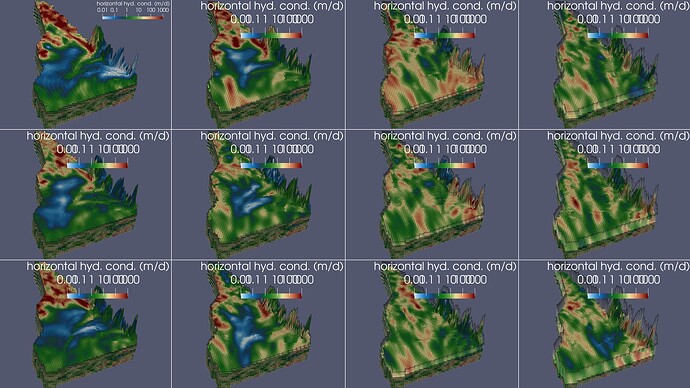I am fairly new to ParaView and I’m struggling to set up a comparative view. I would like a 2x3 layout showing clip filters for layers 5, 6, 7, 8, 9, and 10.
Issue 1: Only the first panel would change, all other panels were stuck showing the clip for layer 10 no matter what I changed. I saved the state and reopenned it and the 6 panels were different. Puzzling and a bit annoying, but somewhat resolved. Is there a better way to “apply” the changes and refresh the view?
Issue 2: When I reopened the state I only have 4 entries in the bottom panel of the “comparative view inspector”, which is strange since I now have all 6 views (presumably) showing the layer clips I want.
Issue 3: RESOLVED. Just needed to make the changes via the Color Legend Properties menu rather than visually. [I would like all the “color legends” to be identical in all panels, but I can only figure out how to move then individually. Is there a way to sync the color legends between panels?]
Thank you for any insight.