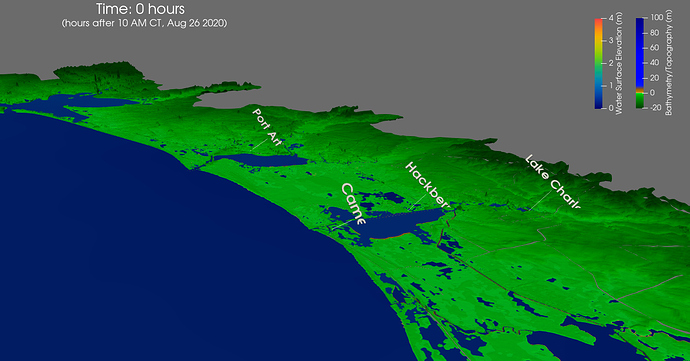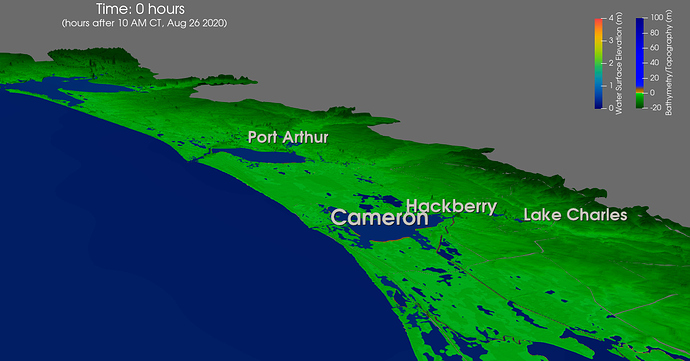Hi, I’m using ParaView 5.8.0 on Windows 10. In my visualization, I’m using the Text source in Flagpole Actor mode, and I’m wondering if there is a systematic way to get every text label to face the camera exactly. From what I understand, the text rotates about the flagpole axis to face the camera but doesn’t rotate in any other way so you get situations like this:
If instead I change the labels to Billboard 3D Text, it looks like this:
Now all the labels face the camera automatically. I would like to get the same effect but with the Flagpole text.
I know that I can adjust the ‘Top Position’ coordinates to adjust the angle of flagpole until the text more or less faces the camera, but this is tedious and it’s not really exact. Is there some way to systematically calculate what ‘Top Position’ coordinates are needed for each flagpole label to face the camera? Could the camera attributes such as position and focal point somehow be used for this calculation?