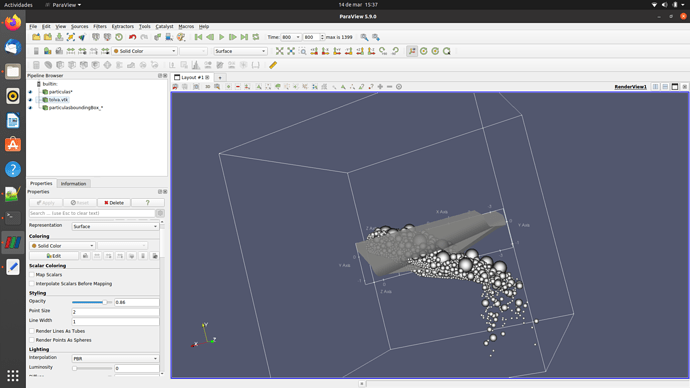Hi, my name is Joaquin.
I am doing a wear test on a mining truck hopper, when the discharge occurs, the graphic representation of the mesh does not seem to move, instead the particles do discharge from the hopper.
I appreciate the help you can give me.
Attached entry script from LIGGGHTSesferas.liggghts (12.5 KB)
which part of your data are you expecting to move but doesn’t ?
the hopper, in the script the file name is “tolvafinal”
So I suppose it corresponds to the tolva.vtk in the pipeline browser ?
In that case, this is expected as this data format does not support timesteps outside of file series.
You have to check if you simulation generated multiple .vtk files.
sorry, that was the file.
only one tolva.vtk file was generated
Then ParaView can’t make it move as this information is not present on the data.
i understand…so my problem is in my script.
i will try to fix, thanks for your help Mathieu 
sorry mathieu, but i cant solve the problem.
i have to change the dumpsteps ??
im really new in this.
I think this question is more about how to use LIGGGHTS and not how to use ParaView. I for one know nothing about LIGGGHTS and most of the participants of this discourse channel also know nothing about it.
I did some Google searches on the LIGGGHTS documentation, and I think the problem is with the dump command on line 296 of your script. Here is a small excerpt from the dump documentation:
This dump is especially useful if a fix move/mesh is registered. If the position of the mesh is changed over time and you want to dump one file for each dump timestep for post-processing together with the particle data, you should use a filename like ‘mydumpfile*.stl’. Note: This series of files can then be post-processed together with the particle dump file converted to VTK in Paraview
So, I think if you change the filename from postesferas/tolva.vtk to postesferas/tolva*.vtk, then LIGGGHTS should write out multiple files for the hopper that will represent how it moves through time.
If that does not work, I suggest contacting the LIGGGHTS support. They should be able to help better than us.
Even though you don’t know about the subject, you help me, thank you very much for your help, you are the best.