I have a series of .xmf files (*-000.xmf, *-001.xmf, *-002.xmf etc), each of which reads 1 timestep from a corresponding .h5 file. Paraview is not recognising these xmf files as a time series, nor does it recognise the time in each individual xmf file. Any suggestions why this isn’t working and how I can fix it?
Please share your files.
Having some trouble uploading files, is there a size limit?
use wetranfer.com
I haven’t used that service before. What email address do I send the files to?
you can send to mathieu.westphal@kitware.com
Seems to work fine here, just open the pflotran_fault_flow-..xmf file.
I can open it but it doesn’t give me a time series, it just gives me the last xmf file. There are time increments in the Time drop-down box but they don’t correspond to the xmf files, and choosing different time increments doesn’t change what is displayed.
This is what I see:
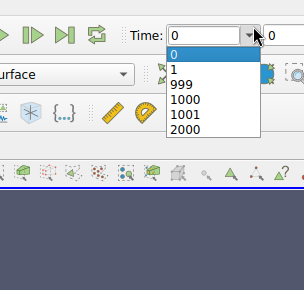
Is that not correct ?
Yes that is correct! But I see something different (which is incorrect):
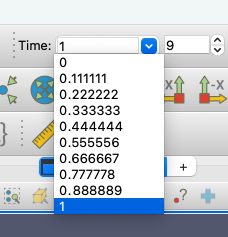
I’m using Paraview 5.12.0 on a Mac.
Works fine on Linux with 5.12.0
maybe @cory.quammen can help.
link to the data: WeTransfer - Send Large Files & Share Photos Online - Up to 2GB Free