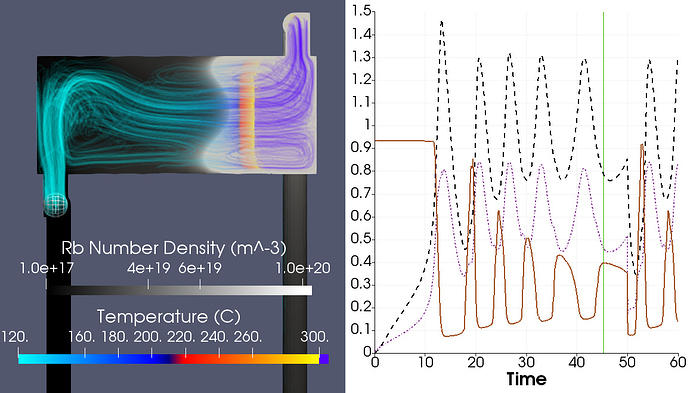Good evening!
I’ve been a long time user of paraview, and I recently updated to Ubuntu 18.04. Previously, I had been using Ubuntu 16. I’ve been using Paraview v5.6.
After updating to Ubuntu 18, I found that I could no longer use Plot Selection Over Time to plot a point derived from an Integrate Over Variables point. This has always been rendered as Point 0 after using the module, and it worked before updating to Ubuntu 18.
After updating, when trying to use the Plot Selection Over Time, Paraview would abort with a seg fault error.
I reasoned that the update to Ubuntu 18 must of removed some dependencies that the binary relied on, so I’ve been attempting to build Paraview from the Super Build. This has worked very poorly.
I seem to be getting stuck building python. If I either build using the SuperBuild python library or if I use the system library, cmake claims that it is unable to find Python3. The specifics of the error change depending on whether or not I am trying the build with the system python or with the superbuild python.
The error when trying to use the superbuild python library is:
CMake Error at /home/geoff/bin/cmake-3-12/share/cmake-3.12/Modules/FindPackageHandleStandardArgs.cmake:137 (message):
Could NOT find Python3 (missing: Python3_EXECUTABLE Interpreter)
The error when trying to use the system python library is:
-- Could NOT find Python3 (missing: Development) (found suitable version "3.7.1", minimum required is "3.2")
CMake Error at VTK/CMake/vtkModule.cmake:3562 (message):
Could not find the Python3 external dependency.
I have installed python3-dev using the usual method (apt).
I’m using cmake v3.12.
I’ve enabled the following modules in the build:
*paraview
*cxx11
*ffmpeg
*python
*qt5
Of the modules listed, I believe I need all of them, save cxx11 which I’m including only because it defaults to ENABLE when I use cmake-gui.
I’m using the system qt5.
I’m building from the HEAD of the master branch. This was after encountering similar problems trying to build from the v5.6.0 tag.
Any assistance would be appreciated.