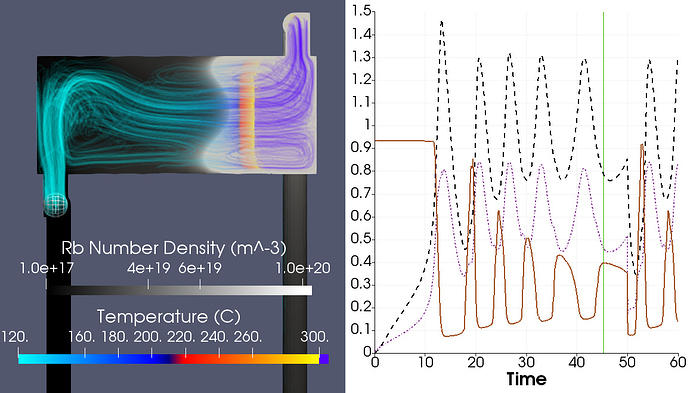Certainly I will try.
I am using Paraview to analyize transient CFD/Multi-Physics datasets in VTK format. As part of the analysis, I integrate over some of the variables using the “Integrate Variables” function and then divide by the integrated volume to create an averaged value of the variable. I have a calculator that does a bit more mathematical manipulation on this averaged value. I then select the value returned from the calculator function (there are a few ways to do this, but the way it is implemented in the script is by:
$query = ‘id==0’
$s = SelectPoints(query)
)
I then use the “Plot Selection Over Time” function to plot the calculated value over the transient dataset.
This produces graphs like what is seen in the right hand side of this figure (I’ve plotted several such values in the graph)
Since updating to Ubuntu 18, when I attempt the above procedure, either by python script using pvbatch, by implementing the python script in the paraview gui, or by manually applying the function using the gui interface menu items and creating a pipeline, the “Plot Selection Over Time” function results in aborting paraview and return a seg fault error.
I’ve attempt the procedure on two different data sets, both of which had been analyzed previously using the python script successfully under Ubuntu 16, and both returned the same error.
All other functionality I’ve used in paraview since the update has functioned as it did previously when installed on Ubuntu 16.
I still have a machine with a VM running Ubuntu 16, and I have not yet tested to see if the data sets can be analyzed using paraview on this VM (mainly because there are a few formatting challenges involved in doing this, but it has occurred to me to try just as a sanity check).
Thank you so much for your help! Please let me know if there are any parts of my explanation that are unclear.