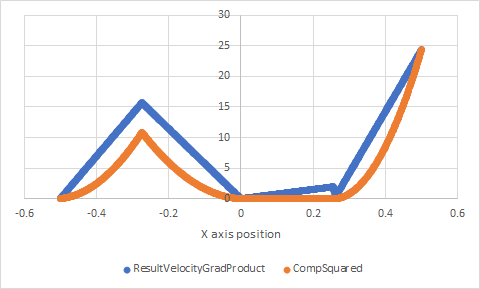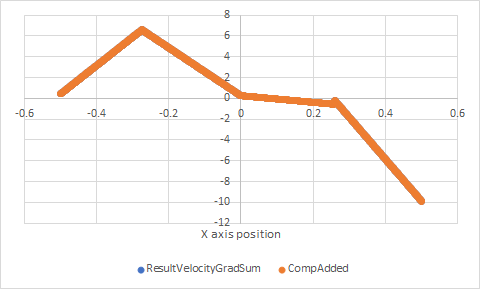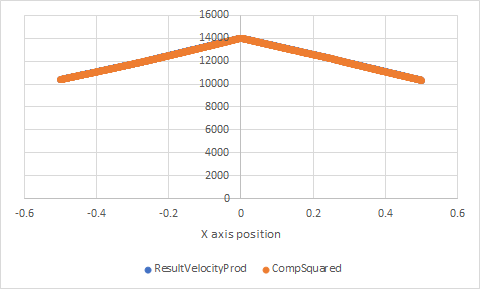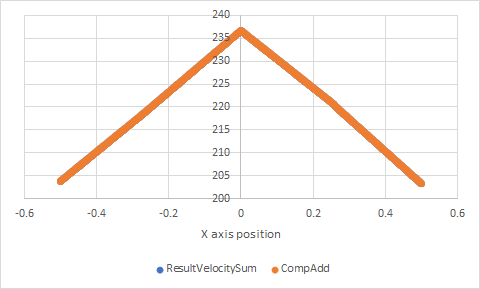I have been having some trouble with the Calculator filter in a very specific case involving the components of the Gradient of Unstructured Data Set filter. Attached are two files which have been able to demonstrate this issue.
myblock.vtk (168.6 KB) testcase.pvsm (576.9 KB)
The testcase.pvsm file opens the myblock.vtk file which contains a scalar field and a vector field. Running the components of the vector field through the gradient filter, I then attempt to multiply two components of the resulting vector of gradients, for example “thexversion_1*thexversion_1”. In the example case, the probe shows that “thexversion_1” has the value 0.124328, and so I would expect the product to yield ~0.155, but the probe shows that the result of the product is ~0.049. If I add the components I do get the correct result, it seems to be only multiplication that is incorrect. Trying this with other fields, such as the vector components or position components, seems to work just fine with addition and multiplication, so it appears to be specific to the results of the gradient filter.
This has occurred with Paraview ParaView-5.6.1-Windows-msvc2015-64bit and ParaView-5.7.0-RC2-Windows-Python2.7-msvc2015-64bit on Windows 10 64bit.