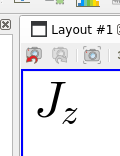Problem:
- In Sources->Text, or any Colorbar legend title, using a latex math expression like J_z gives a sans-font-like result, instead of latex default computer modern that is shown in some official references. Switch the font to “Times” does not make a difference.
Result:
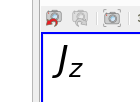
Desired result:

Version:
ParaView-5.8.1-MPI-Linux-Python3.7-64bit
ParaView-5.9.0-MPI-Linux-Python3.8-64bit
Thoughts
According to matplotlib document, to revert to the old behavior set the:
mpl.rcParams['mathtext.fontset'] = 'cm'
mpl.rcParams['mathtext.rm'] = 'serif'
or set:
mathtext.fontset: cm
mathtext.rm : serif
in your matplotlibrc file.
Update (solved):
-
I modified the file ParaView-5.9.0-MPI-Linux-Python3.8-64bit/lib/python3.8/site-packages/matplotlib/mpl-data/matplotlibrc to uncomment and modify the following options:
mathtext.fontset: cm
mathtext.rm : serif
Now the text in Paraview uses the classic latex computer modern fonts.