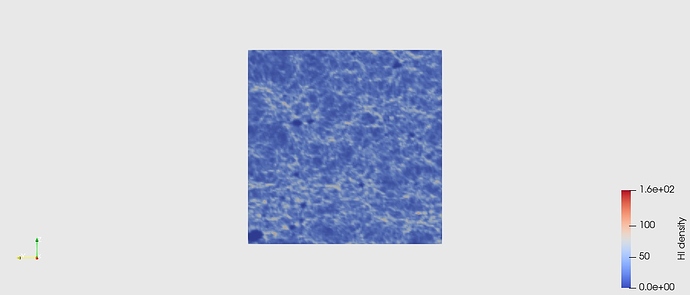I have seven files which is a 3d gridded data, which changes from Z = 1 to 7. I have created the animation of change in the data.
I want to display the change in value i.e Z = 1 to 7 in the animation view.
How can I do this ?
Can you describe more precisely what you are trying to achieve here ?
Maybe you can share your data and/or a screenshot to show what you want.
I have attached an image for reference.
I have 7 sets of similar 3d data, for 7 different redshifts, z = 0 to 7.
I have created an animation where the changes in the data for 7 redshifts is shown.
I can only see the change in the data for a particular time. But I want to show the change in the redshift i.e z =0, z = 1 up-to z =7 in the animation as the time interval changes
I hope I am able to reach you now.
Are you looking for the FIlter -> TemporalInterpolator ?
Then in the animation view, switch mode to RealTime.
Hey @mwestphal
I have shared a link with you of an animation. Its an example animation ( not done by me ).
In the top right corner of the animation the value of the ’ Z " changes as the animation progress with time.
That’s exactly what I want to do in my animation using ParaView.
https://drive.google.com/open?id=1YOs8aSCQRQGgB-svjDfsVkW1wiHN0jhK
You can add an Annotate Time filter and set the Format property to “z=%f”. The “%f” is a C printf-style format string, so you can adjust the number of digits presented.
Hey @cory.quammen
That helped me.
But I have another query. The value of my Z goes from 10 to 4, i.e in decreasing order.
Can I know, how can I do it ?
You can instead use the Python Annotation filter with an Expression like “10 - time_index + 4”.
Hey @cory.quammen
I am getting a lot of errors when I used the following method.
I have shared my data with you.
https://drive.google.com/drive/folders/1eN79xMyed0Uj9Uyugv5YSskwtzXsquTn?usp=sharing
" Here is the error that I am facing "
Failed to evaluate expression '10 - time_index + 4'. The following exception stack should provide additional developer specific information. This typically implies a malformed expression. Verify that the expression is valid.
Variables in current scope are [‘input’, ‘time_value’, ‘t_value’, ‘time_steps’, ‘t_steps’, ‘time_range’, ‘t_range’, ‘Halodensity’]
Traceback (most recent call last):
File "E:\Studies\ParaView-5.7.0-Windows-Python3.7-msvc2015-64bit\bin\Lib\site-packages\paraview\detail\annotation.py", line 95, in execute
result = calculator.compute(inputs, expression, ns=ns)
File "E:\Studies\ParaView-5.7.0-Windows-Python3.7-msvc2015-64bit\bin\Lib\site-packages\paraview\detail\calculator.py", line 143, in compute
retVal = eval(expression, globals(), mylocals)
File "<string>", line 1, in <module>
NameError: name 'time_index' is not definedI can load the three files you shared as a time series, ran them through a Table to Points filter to see something in the render view, then added a Python Annotation filter to the Table to Points filter. Setting the Expression property to 10 - time_index + 4 works as expected. There must be something else in your use of ParaView that I am missing.
Could you save your work in a state file (File -> Save State…) and share that as well?
Here is the attachment of the state file.
The animation made in which I have kept is Sequence mode.
ParaView.pvsm (287.6 KB)
Thanks, that was helpful. I see what is happening.
It appears that time_index is available only when the Mode in the Animation View is set to “Snap to TimeSteps”. When I loaded your state file, the Mode was set to “Sequence”. “Snap to TimeSteps” ensures that ParaView’s time is set to a time defined by the dataset (in this case, 0, 1, 2, 3… and so on). That assumption is required to make time_index defined. “Sequence” mode, on the other hand, allows ParaView’s time to be set to times not defined by datasets.
Just make sure that your Animation View Mode is set to “Snap to TimeSteps” and it should work.
You’re right. But I want the animation to be made through sequence mode rather than snap to timesteps mode. Because the animation created through this mode is not quite appealing.
So is there any ways to do the required in Sequence mode of animation
?
It would be really helpful if I get some comments on my query, as I am working on my Master thesis project.
Use time_value instead, as you mentioned it to be available.