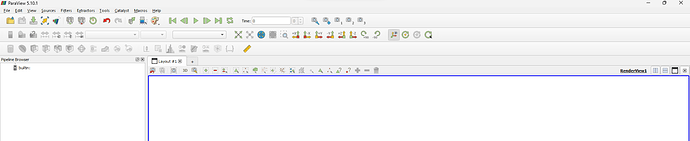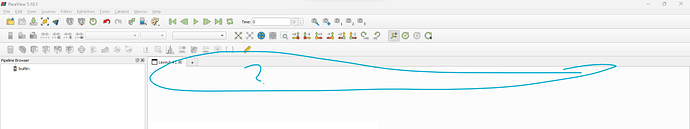View options like “change interaction mode”, “adjust camera”, “clear selection”, “split vertical axis” etc. disappear after choosing a preview resolution. How can get this toolbar back? Or at the very least where can I find the “adjust camera” and “change interaction mode” options elsewhere?
Hello @jameil_k and welcome! You need need to uncheck the preview resolution you set. Preview is meant to be used only for getting screenshots , so that you can get a better idea of how the final result will look like in the screenshot.
Aah okay. Thanks Christos! Really appreciate the quick response.